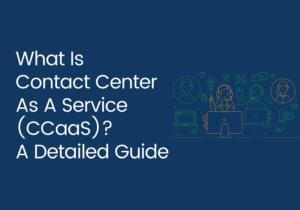One of the many benefits of business texting is providing cheaper options for salespeople to communicate with leads and customers in the most effective way. According to Mobile Marketing Watch, SMS is opened 98% of the time, with conversion rates as high as 45%. This makes it one of the best tools for sales outreach and increasing customer satisfaction.
Among all of these channels, SMS is leading the way to higher retention rates and better sales without the need for too much effort. While business texting can be anybody’s game now, the ones who know how to do it properly will succeed. Here are the things you should keep in mind in business texting.
Table of Contents
Ask Consent
Even if your list came from your own database, opt-ins are still necessary to successfully get better engagements and results. Not only does it show politeness, but unprompted messages can sometimes come off as annoying or, worse, unprofessional. Remember that text is a personal communication channel. To earn your customers’ trust, you must prove to them that you are worth that.
Find the Best Time
Imagine waking up to a promotional text in the middle of the night. Never a good experience, right? It’s important for you to consider different time zones and business hours to pin down the right time to send your texts. To prevent such inconvenience to your customer, the Aloware updated messenger has a new schedule for your text messages feature. Now, you can “Send Later” from your Aloware messenger and get more responses from well-timed texts.
Keep Conversations Simple
Business texting is best for quick, short messages with high levels of urgency. Lengthy and detailed discussions are best moved to other platforms. For sales, use SMS to broadcast promos, deals, and offers. You can opt for a face-to-face meeting, a call, or an email to handle complex conversations.
Limit Sending Frequency
Send text broadcasts sparingly if you don’t want to come off as spammy. If you feel like sending more than one message a week, make sure it is done deliberately. According to studies, the sweet spot is less than ten text messages per month. If you need to go beyond, you should communicate these to your customers and never send more than one text a day. However, if you’re using SMS for service notifications, it should depend on the customer’s request. Just note that the impact of your messages isn’t always directly proportional to frequency.
Add Some Visuals
Visuals matter, especially these days. Stand out from the crowd, and run effective SMS marketing campaigns by adding some great visuals like images, gifs, or funny videos in your messages. Aloware steps up your business texting game with its attach-multiple-files-and-images feature! Turn heads and build lasting impressions with images, gifs, and other media to spice up your texts. Multi-select is now available for you to deliver the things you need in one instant.
Are you thrilled to revolutionize your business texting? Amazing things are waiting for you in Aloware. To know more, book a demo with us, and let’s help you get started.