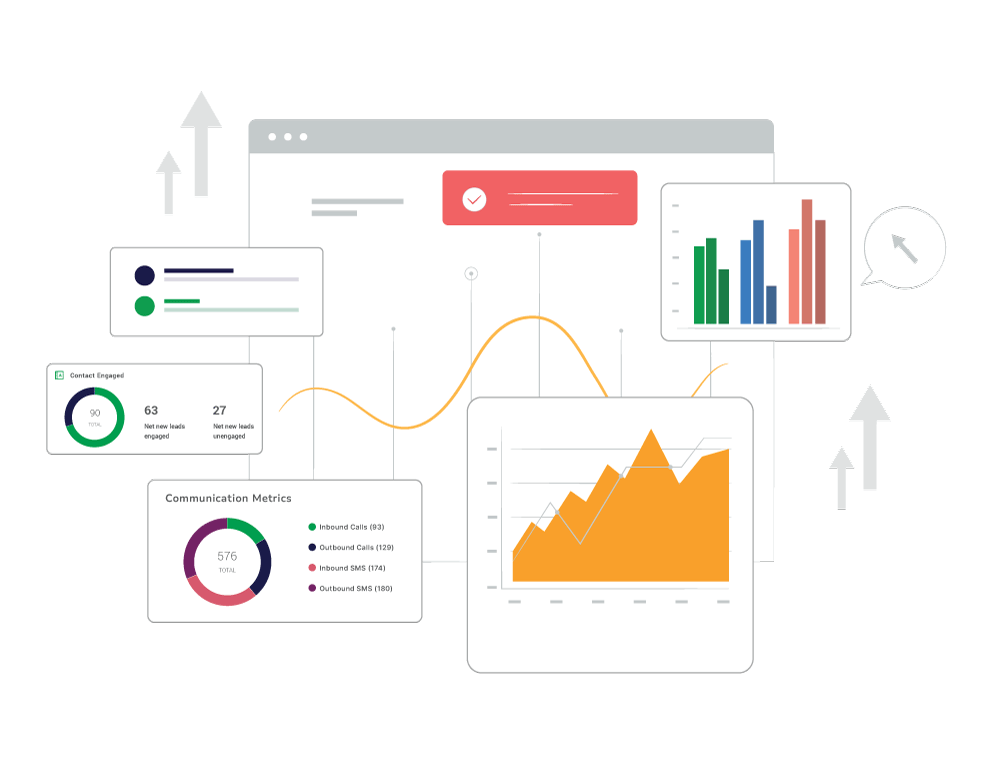Great news for our team managers and account admins: we've added NEW features and settings to make your contact center operations so much easier! Plus, with our revamped interface, you sure can implement and take advantage of these improvements on your end in no time.
By popular demand, we introduce User Timeline where you can review and download your agent's availability history.

We're also simplifying User Roles while providing you with highly customizable access levels in the new Visibility Settings.
- Assign either Admin or Agent roles to your users for clearer responsibilities.
- This means that we're deprecating Rep and Admin roles, but don't fret! You can better set up access to specific contacts, lines, and communications for each user under Visibility Settings.

On to Ring Group Settings. You get these smart features:
- Routing ring group calls made by existing contacts to either 1) the contact owner or 2) the last agent involved.
- Inbox (Previously known as Ring Group) can now receive voice mails. Sweet!

We know these are some major updates, so we've installed quick links to the right of your Settings pages. Use it to find and jump straight to the controls you need.

We tried to add lots of help texts in the app to guide you through set up, but feel free to chat with us should you need further assistance. We really think these are some exciting updates, and hopefully, you do too! Let us know how it works for you or if you have more suggestions at feedback@aloware.com.
P.S. We have Facebook integration coming up! It's perfect for syncing lead ads with your sales automation. Stay tuned for more details.