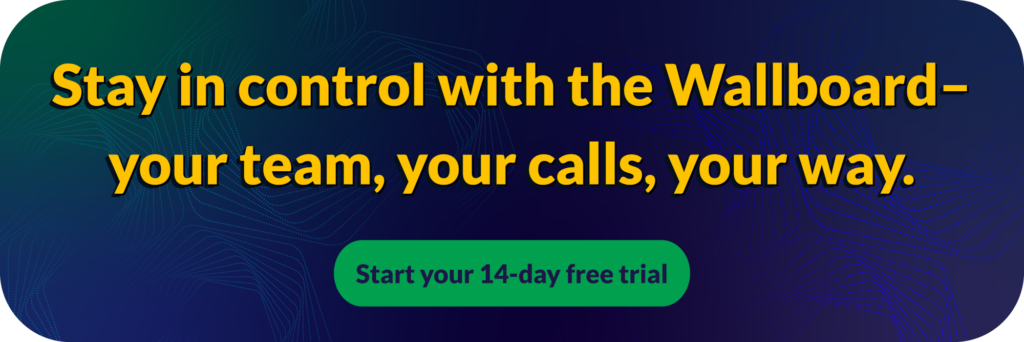Managing live call activity can be overwhelming without the right tools. Aloware’s Wallboard is designed to simplify this process, offering a real-time view of your team’s performance. From tracking agent availability to managing active calls and queues, the Wallboard gives you the power to oversee and adjust live activity.
What is the Wallboard, and how does it work?
The Wallboard provides a real-time view of your team’s activity, acting as a central tool for managers to monitor and manage performance. It offers live insights into agent statuses, call queues, and ongoing calls, helping you quickly identify bottlenecks or gaps in coverage. Beyond just visibility, the Wallboard allows admins to take immediate action—whether it’s adjusting agent statuses, terminating calls, or using tools like whisper and barge to support team members during live interactions. This combination of real-time insights and control ensures your team can perform at its best every day.
Key features of the Wallboard
Admin view of Wallboard
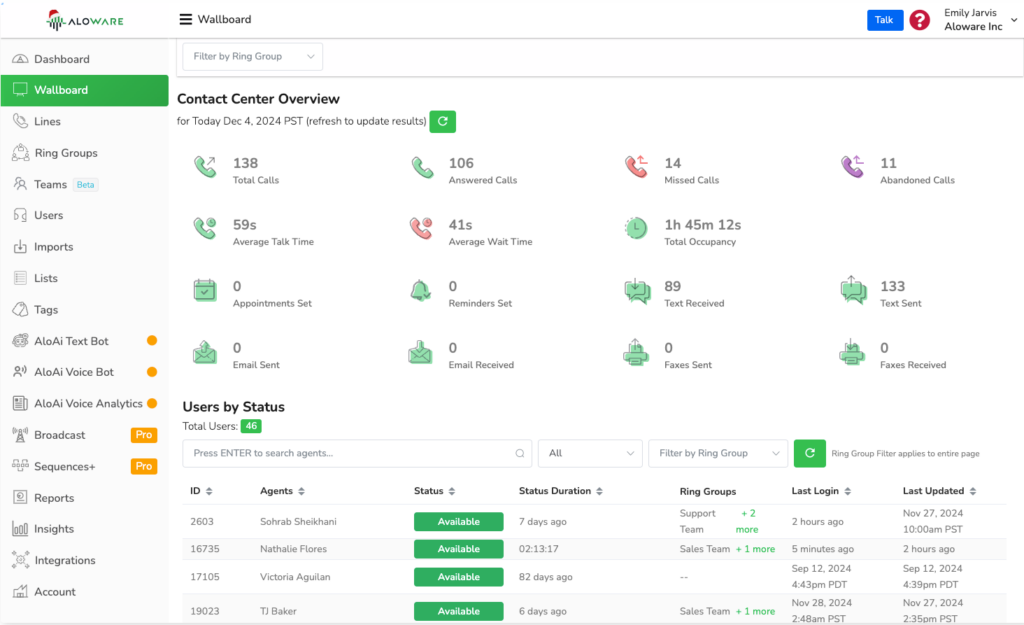
Agent view of Wallboard

The Wallboard’s functionality is built to address the needs of busy call centers and sales teams. It includes:
- Agent status tracking: Instantly see which agents are available, busy, or on break. If adjustments are needed, admins can update statuses directly.
- Live call monitoring: Access real-time details about ongoing calls, such as duration and participants. Admins can intervene by terminating calls or using whisper and barge features.
- Queue management: Keep track of queued calls and resolve issues before they escalate, ensuring no customer or lead waits too long.
- Parked calls management: View and retrieve parked calls, so no interaction is left hanging.
These tools give admins everything they need to monitor and manage live call activity in real-time.
Use cases for the Wallboard in action
The Wallboard is particularly useful in scenarios where real-time insights and quick decisions are critical.
For example, a call center manager might use the Wallboard to monitor agent availability and reassign calls during peak hours to avoid bottlenecks. If a customer call requires escalation, the manager can step in using the whisper feature to coach the agent or barge to handle the call directly.
Some teams take it a step further, displaying the Wallboard on a large screen in the office. This gives everyone—agents and admins alike—a clear view of the day’s activity, fostering a collaborative and high-performing environment.
Benefits for admins and agents
For admins, the Wallboard acts as a live command center. With it, you can monitor performance, make quick adjustments, and provide real-time support to your team. There’s no need for complex setup or manual processes—the Wallboard is always ready to help you manage your team’s workflow.
For agents, having the Wallboard visible offers transparency and accountability. They can see their own status, understand how their work fits into the broader team effort, and know that support is just a click away if needed. The Wallboard doesn’t just make management easier—it helps teams work together more effectively.
Final value: Empowering teams with real-time visibility
The Wallboard transforms how teams manage their call activity by combining real-time insights with actionable controls. Whether you’re monitoring performance, handling escalations, or simply keeping things running smoothly, the Wallboard provides everything you need to ensure your team delivers its best. With Aloware’s Wallboard, you’re not just reacting to what’s happening—you’re staying ahead of it.