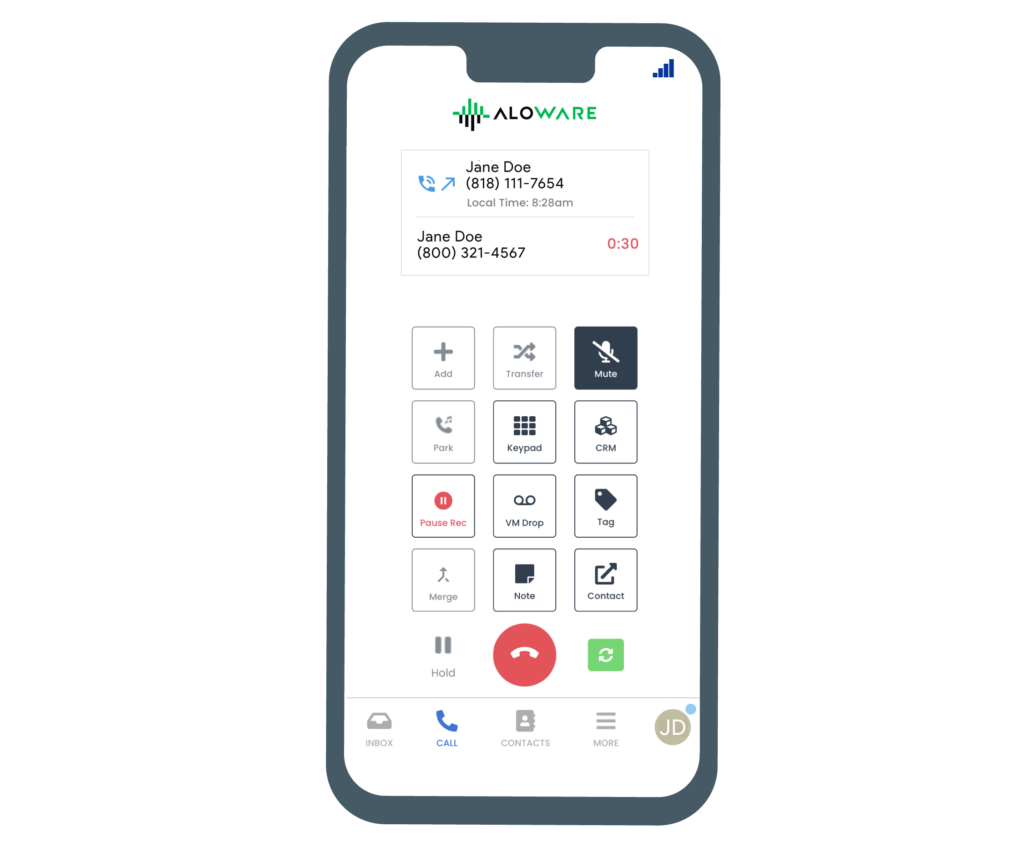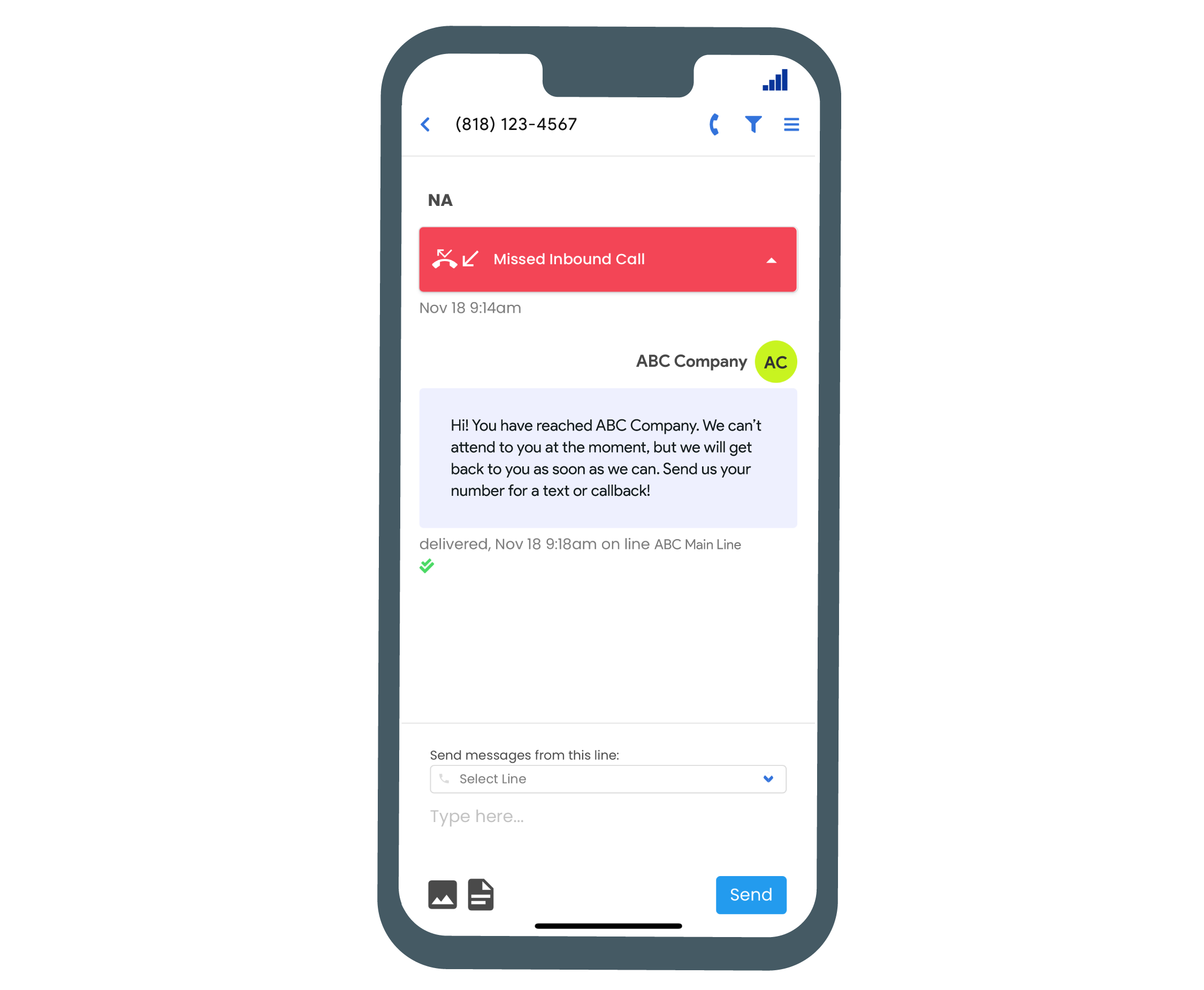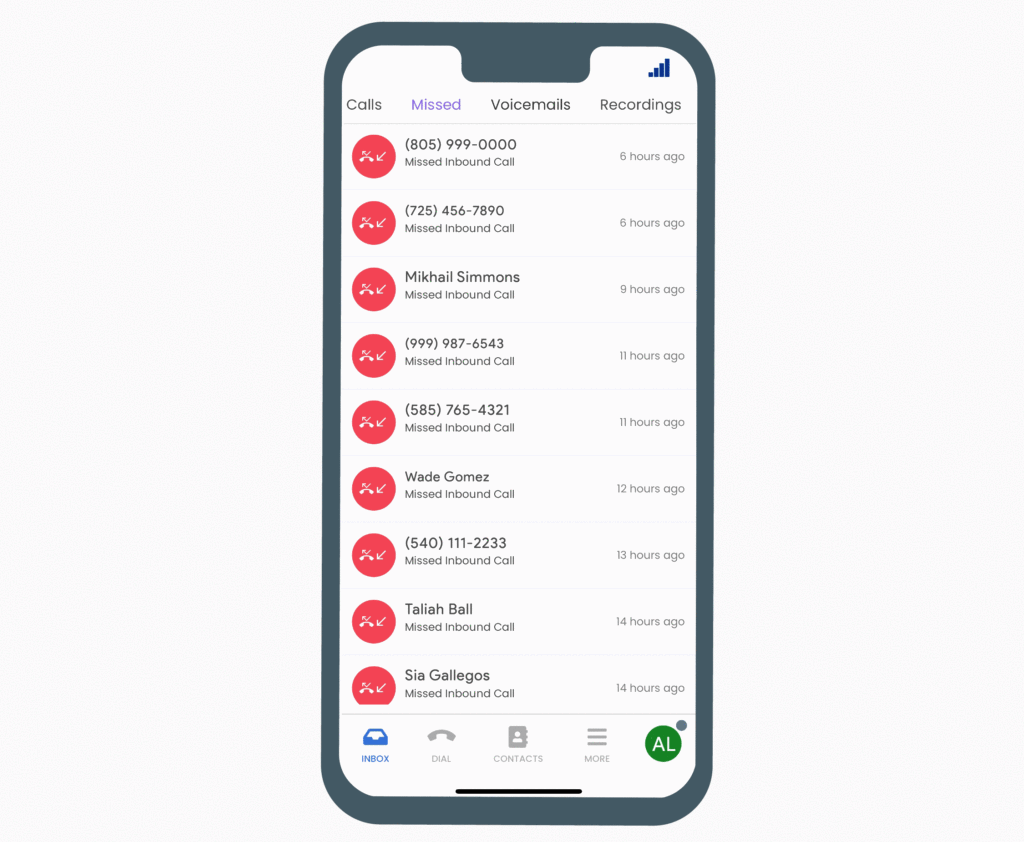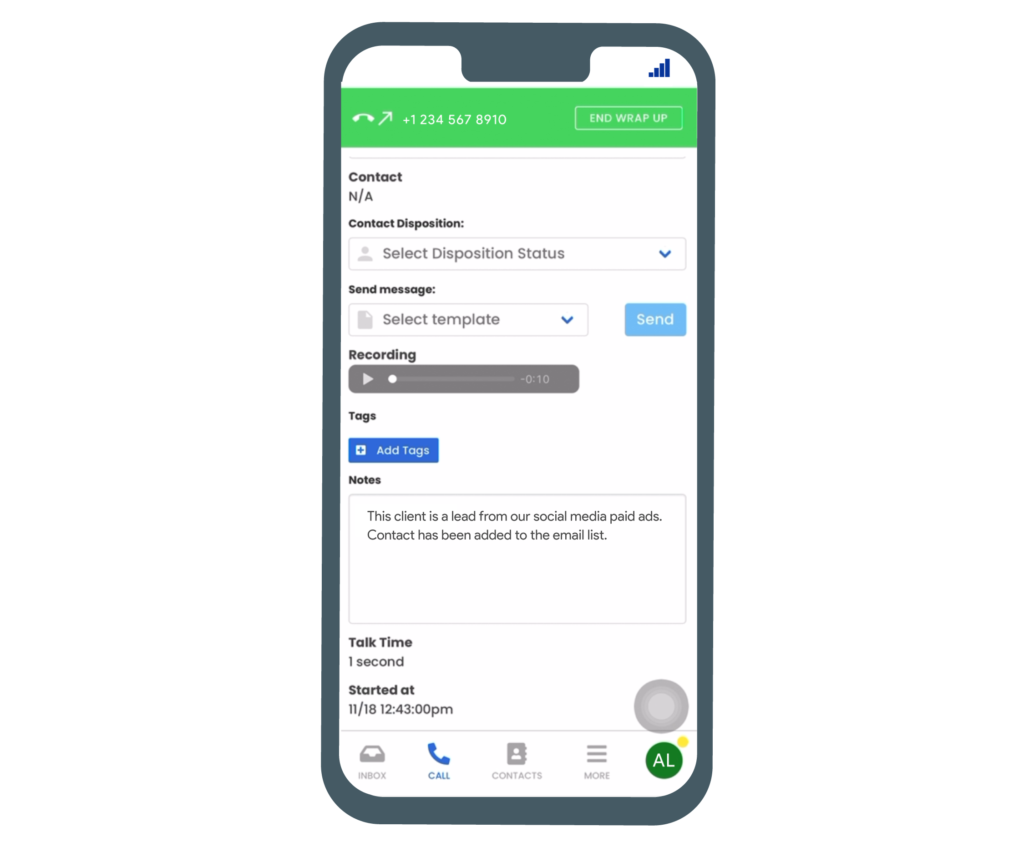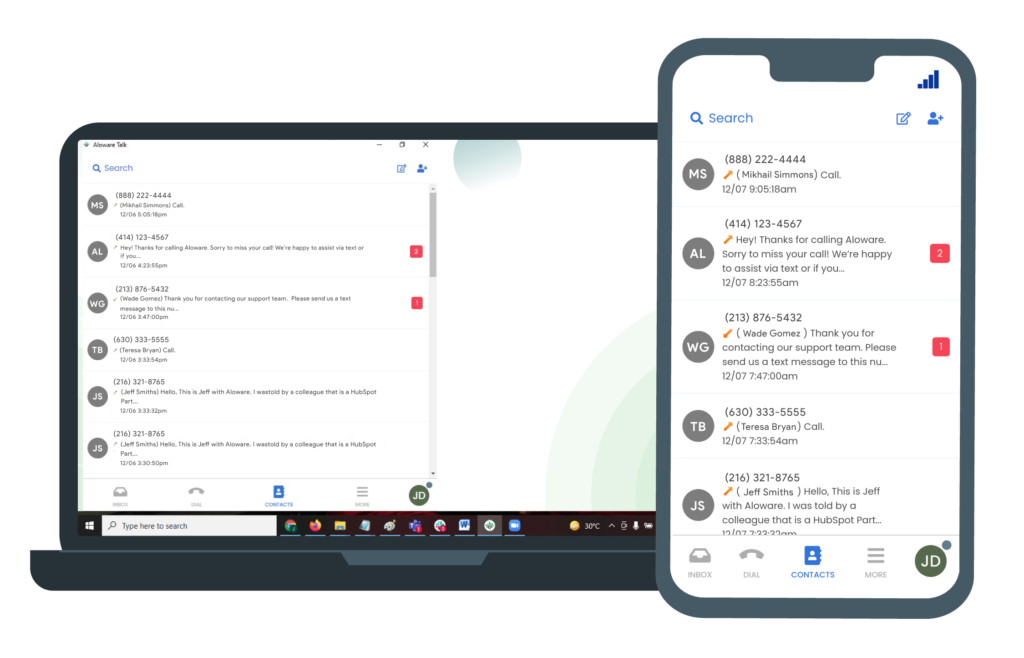A lot has changed in the way people communicate. Today’s customers have many ways to stay connected and they expect businesses to keep up as well. This has been a challenge for salespeople who can’t always be at their desks the whole time.
Aloware has been clear with its mission to provide smart and easy-to-use contact center solutions for salespeople and businesses. Here are some of the things you can do with the Alotalk app that would change the way you connect with leads and customers.
1. Make and receive calls from anywhere
The most important utility of Alotalk is that it allows you to make and receive calls while on the go. This means that you can talk to leads and customers straight from the mobile application. Other dialer features such as transfer, park, and conferencing are all available here too.
2. Send a text message to a contact
Aloware combines calling and texting as part of your immediate contact center needs. The Alotalk app makes it a lot easier for agents to chat with customers in real-time through unlimited two-way texting. It also allows you to send gifs, photos, and files via MMS to help improve response rates.
3. Get back to missed calls, voicemails, and offline messages
Studies show that around 48% of customers who called a company wants to receive a callback. This means that missed calls, voicemails, and offline messages still have great chances of getting converted. With Aloware’s mobile app, you can easily see those who tried to contact you while you were offline. This makes callbacks easier and hassle-free for both salespeople and customers.
4. Drop a prerecorded voicemail
Voicemails come in handy for salespeople, especially during call campaigns. Alotalk comes with our VM drop feature which allows agents to send a prerecorded voicemail message to contacts with one click. Learn how to create effective voicemails scripts and get more callbacks by reading Aloware’s guide.
5. Tag and record calls automatically
A disposition code is a tag that the agent leaves after a call explaining the result of a conversation. By studying these call disposition codes, managers can monitor activity, track trends, and identify patterns that can be used to optimize the team’s performance and sales process. Alotalk also records your calls for future use and assessment.
6. Add notes to sum up your call
It can be hard to take down notes when you’re answering client calls outside of the office. When you’re using the Alotalk app, you don’t have to worry about all that. You can jot down all key points through the already familiar wrap-up screen Aloware also has in its mobile application. These records are similarly visible to the entire team and would come in handy when following up.
7. Sync contact center data and activities
Updating contacts and lists can get time-consuming. Having agents do it manually between multiple apps undermines their productivity and your success rates (taking into account human errors). With the Alotalk app running on the cloud, everything is automatically synced with Aloware web and desktop accounts — from contacts, communications, tags, and everything else in between. If you’re taking advantage of our CRM integration, then all updates coming from Alotalk gets pushed too.
Download the Aloware mobile app now!
The Aloware mobile app can be downloaded to your smartphone and tablet. Simply look for Alotalk via App Store or Play store. The interface looks exactly like the Aloware desktop app, so simply log in using your credentials, and you should be up and running in seconds!
Aloware is your all-in-one contact center solution that covers your outbound and inbound communication needs. If you aren’t yet subscribed, contact us for a free trial.