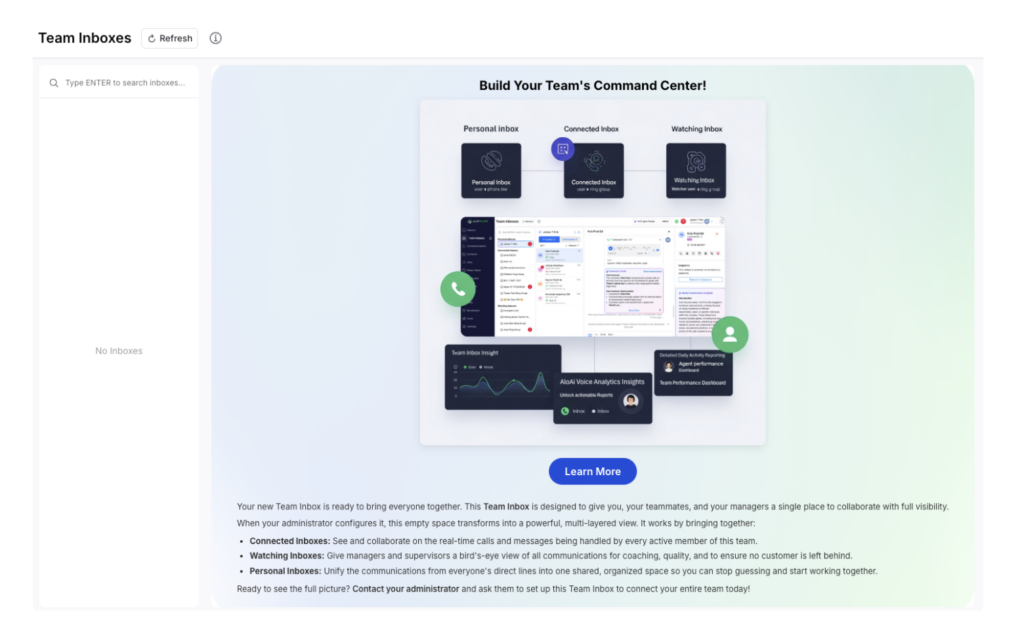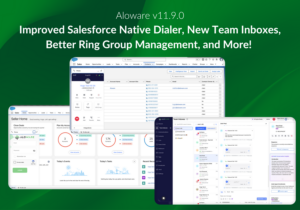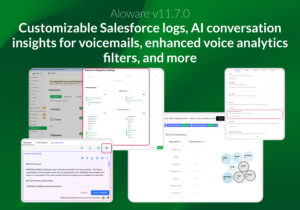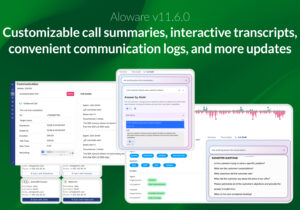HubSpot company integration: Call & SMS logging, info card, and Power Dialer view
Log calls and texts directly to company records inside HubSpot with our native integration! This keeps your company-level outreach organized in-CRM and saves you time searching for communication history.
Updated integration cards display relevant company, contact, and deal information in one place. Jump straight from Aloware into the relevant HubSpot record via link icons.
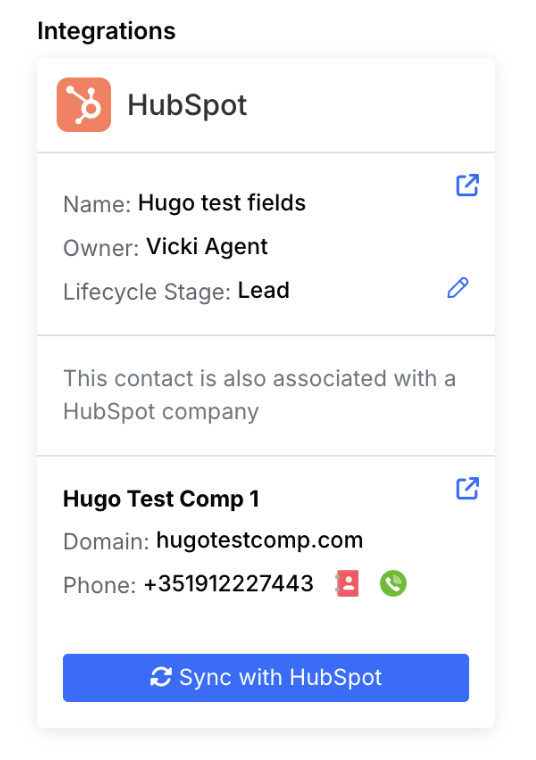
Now you can also see company-level context within your integration Power Dialer view. This helps reps stay informed on calls and personalize outbound conversations while working from HubSpot.
We’ve also improved our webhook logic for company creation, deletion, and phone number updates—ensuring Aloware and HubSpot data always stay in sync.
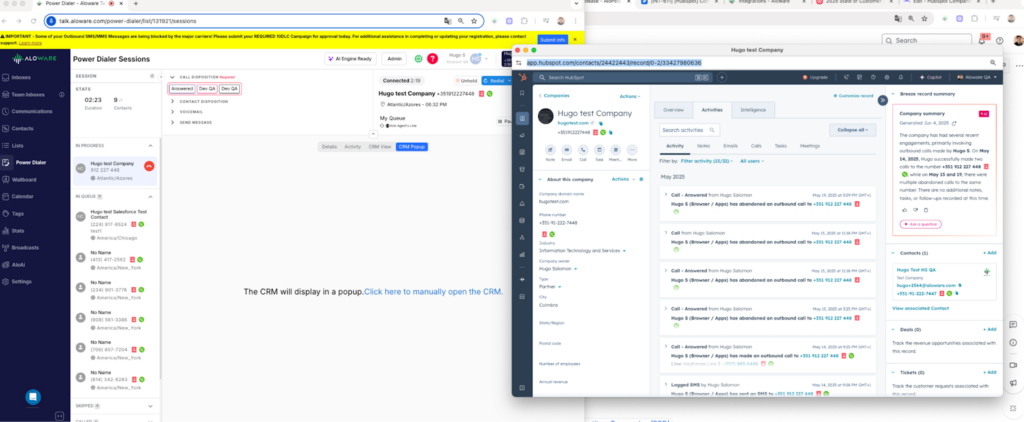
Configurable outbound line selection for AloAi voice agents
Admins can now configure how AloAi voice agents initiate outbound calls—either by choosing the last communication line used with a contact or a predefined outbound line.
This setting helps maintain continuity in voice agent follow up efforts. If no prior line is available, fallback logic is automatically applied.
Now you can better control how AloAi voice agents represent your brand in outbound conversations!
New sequence step: Disenroll from AloAi agents
We’ve added a new step to Sequences: Disenroll from AloAi Agents. This lets you automatically remove contacts from one or multiple voice agents as part of a workflow.
Admins can apply this step with optional delays and choose whether to remove contacts from specific or all voice agents. This helps reduce message fatigue and ensures cleaner transitions from voice agent to human agent outreach.
For example, if a human rep takes over a conversation with a qualified lead, that lead won’t continue to receive voice agent outreach.
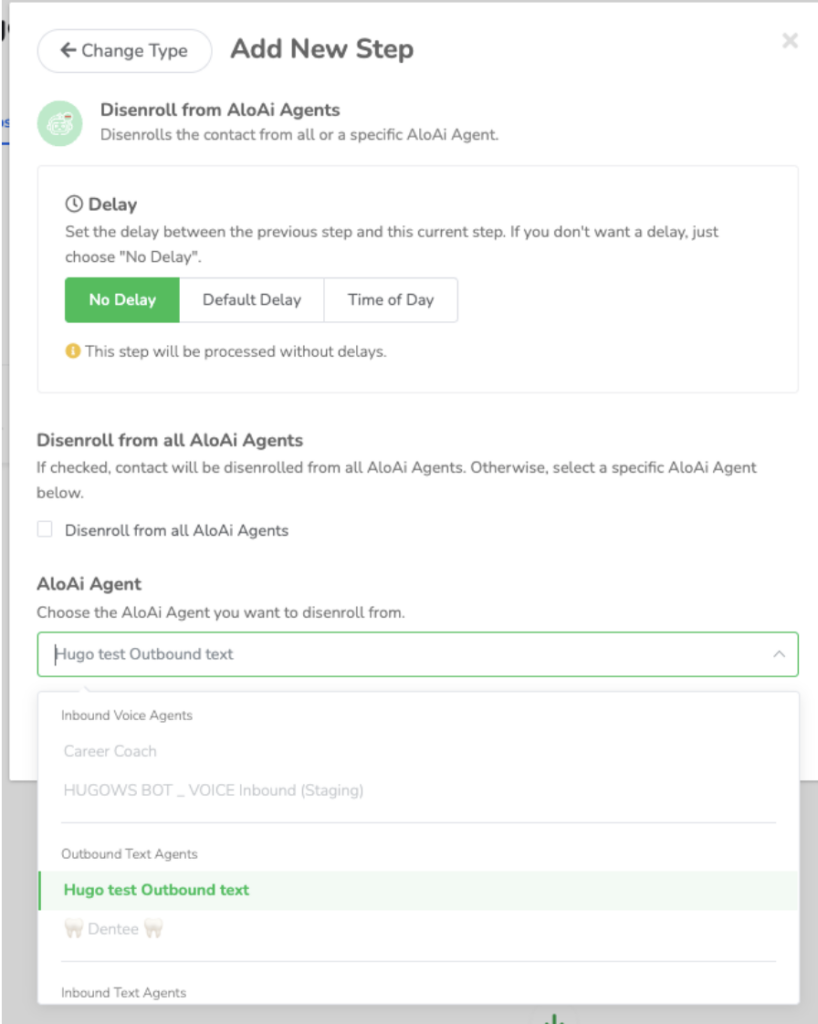
Voice activity heatmap
You’ll now find a new Voice Activity Heatmap under the Insights tab, helping you visualize call volume trends by hour and day.
Use this tool to identify peak call center activity times and make smarter staffing or outreach decisions. You can filter by user, direction, line, team, or date range—and export the report as a PDF or CSV for external sharing.
This is especially helpful for call center managers looking to optimize agent schedules and reduce caller wait times.
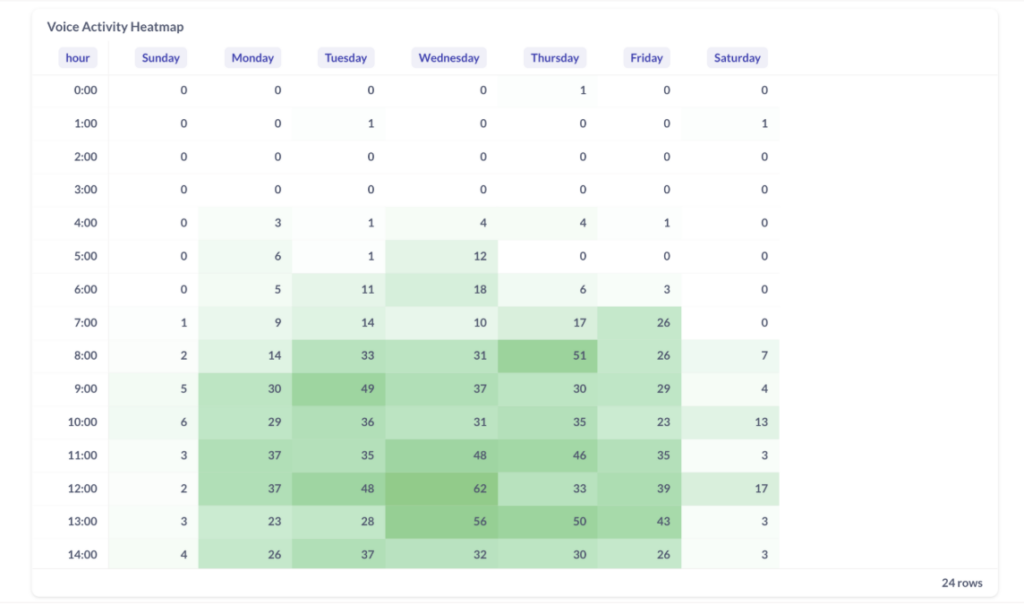
Mark all messages as “read” in Team Inboxes
Is your team drowning in irrelevant message notifications? Now admins can mark unread items as “read” in their Team Inboxes to reduce notification clutter.
This feature is accessible in the Classic Admin panel and includes a multi-step confirmation to avoid accidental use. It’s especially useful for cleaning up historical data and helping agents focus on genuinely new messages.
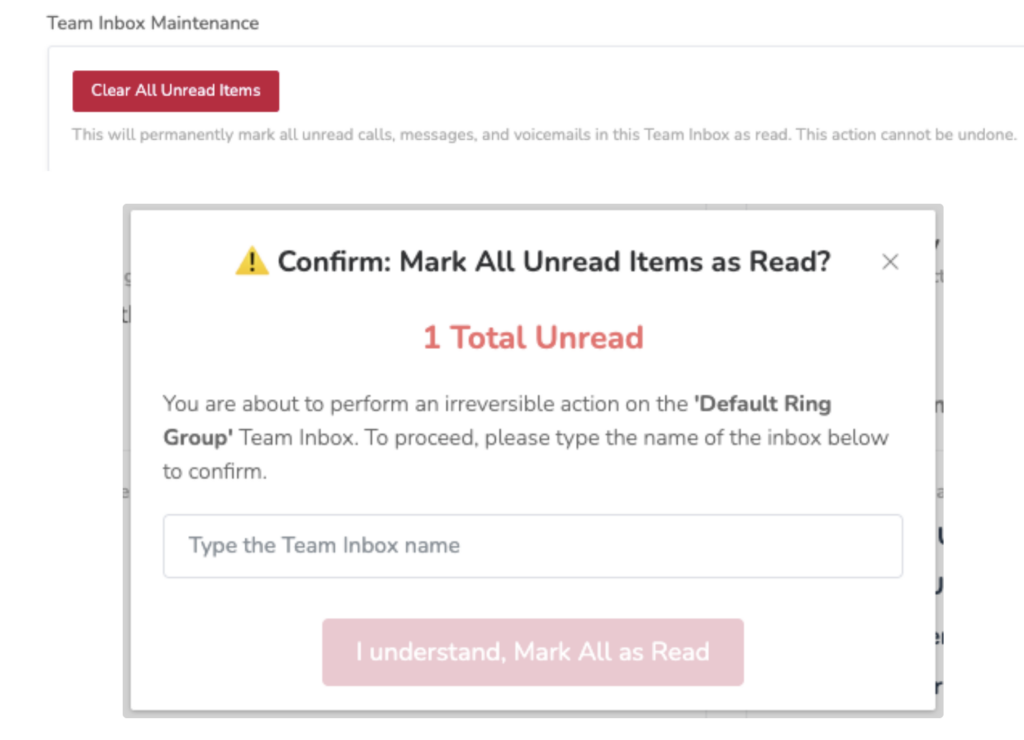
Team Inboxes toggle management
As more customers transition to Team Inboxes, we’ve introduced account-level toggles to manage which inbox experience is active—Legacy or Team Inboxes.
This makes it easier for admins to support growing teams while preventing missed conversations. These new toggles allow for a phased rollout that fits your organization’s readiness.
Team Inboxes help agents seamlessly share and track communication ownership, while their supervisors can monitor progress hands-free.
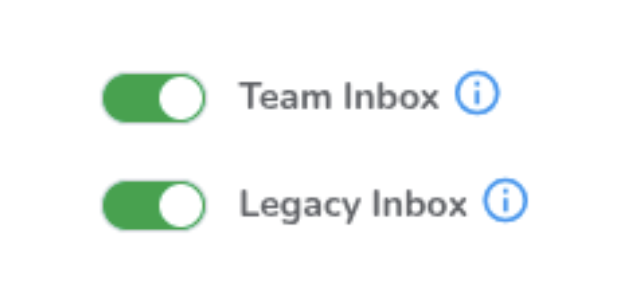
Team Inboxes onboarding and configuration tools
To support a smoother Team Inboxes onboarding experience, we’ve rolled out proactive tooling for admins. Instead of seeing a blank workspace before setup, you’ll see guided, contextual prompts to walk you through the simple process.
Admins are also notified of any missing configurations, so they can close the gaps before confusion brews.