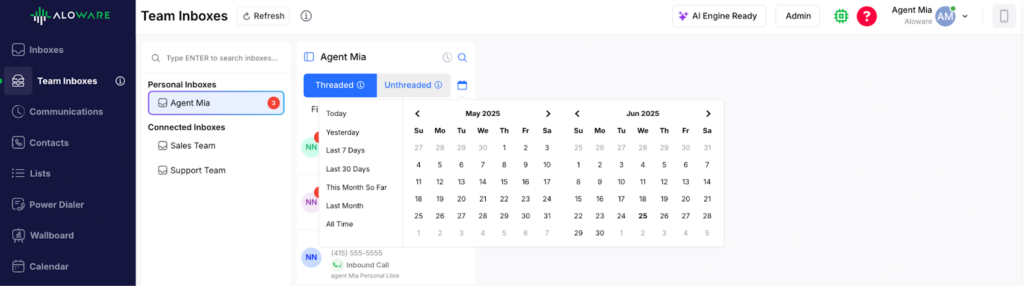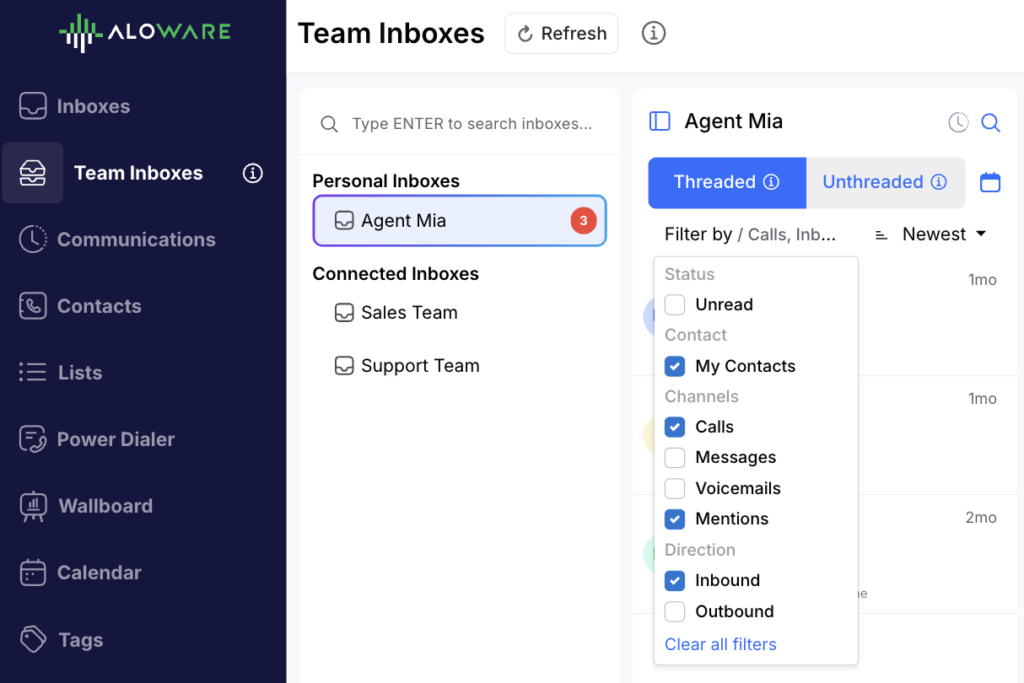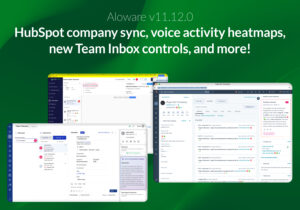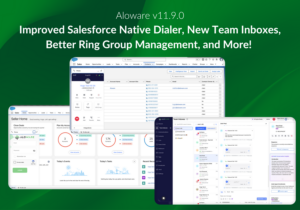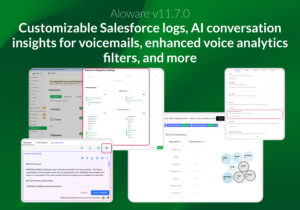Released: June 25, 2025
We’re rolling out a new set of updates designed to simplify how your team works with integrations, automations, and AI-powered voice agents. This release includes interface upgrades, new automation tools, and expanded customization for Salesforce and Guesty users.
Salesforce updates
Automate SMS & MMS messaging in Salesforce flows
You can now send automated SMS and MMS messages directly from Salesforce flows using Aloware.
Use it to automatically send personalized texts when CRM events like status changes or ticket updates occur. Admins can include variables, images, and tracking keys—all without writing code.
Redesigned Salesforce integration settings
We’ve redesigned the Salesforce integration panel in Aloware to make configuration more transparent and manageable. You’ll now see five organized tabs:
- Connection info – Real-time integration status, error logs, and re-authentication.
- Object sync – One-time or real-time sync for contacts, leads, users, deals.
- Contact and lead property mapping – Field-level controls for one-way or bidirectional sync.
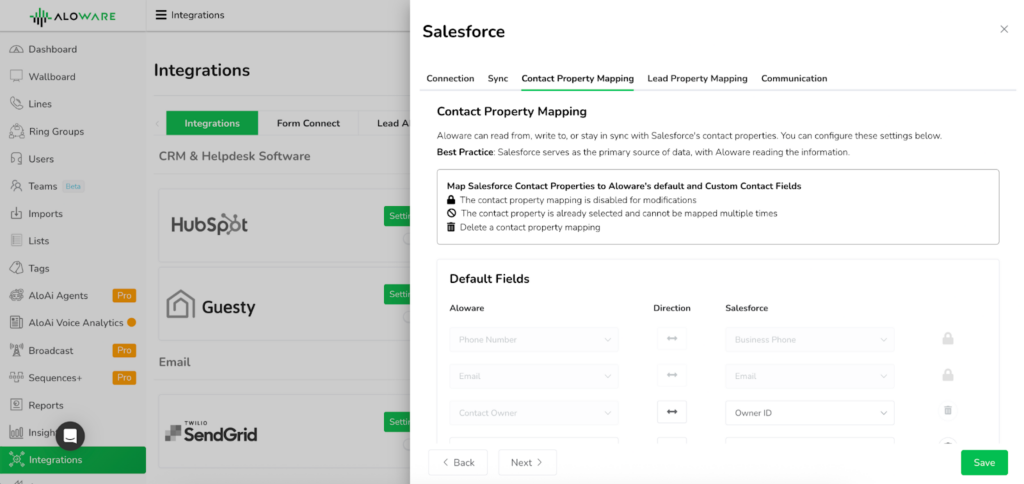
- Communication Logs – Define how call and message activities are logged.
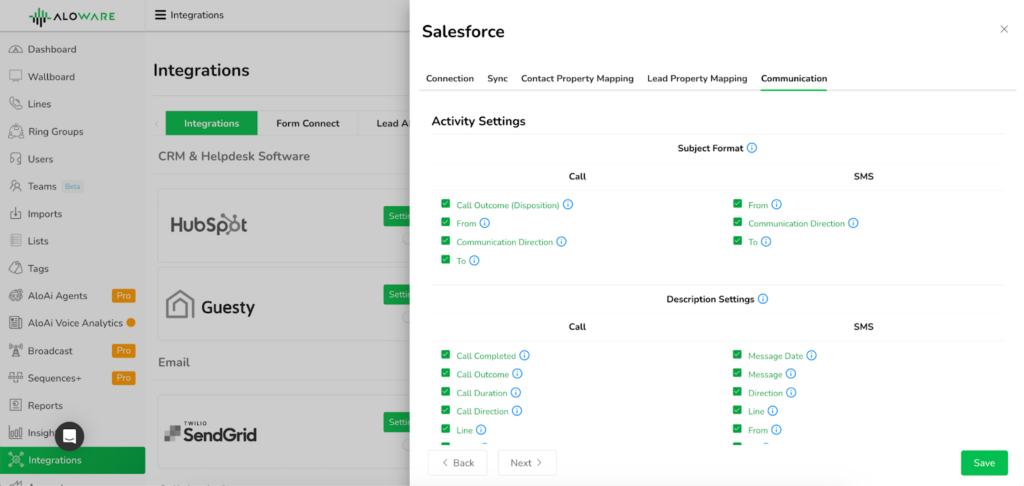
This redesign improves setup visibility and makes it easier for admins to manage sync behavior.
Dual sync for contacts and leads
Aloware now supports syncing both Salesforce Leads and Contacts simultaneously. Admins can:
- Set sync priority between Leads or Contacts
- Avoid duplicate records based on shared fields (e.g., phone numbers)
- Manage field mapping and sync direction in more detail
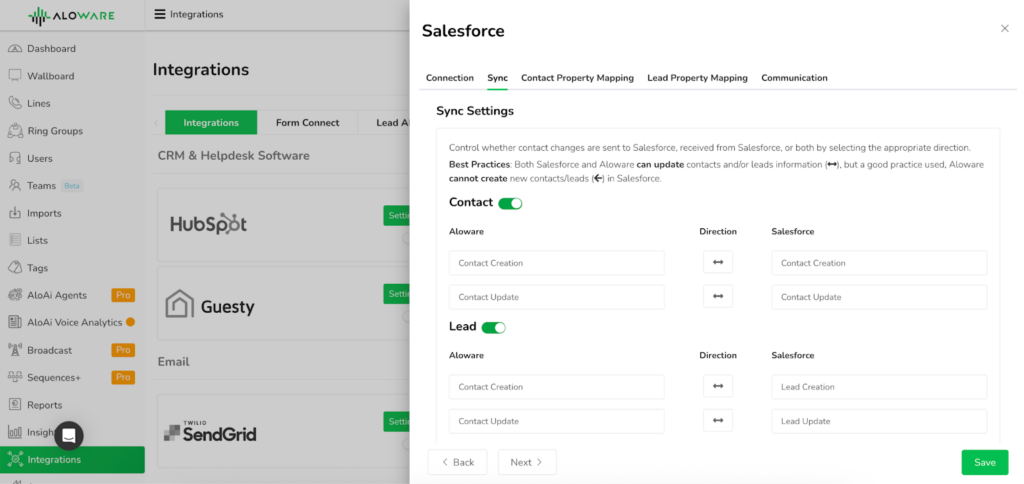
Call and message status sync to Salesforce
Aloware’s call and message outcomes—Missed, Answered, Voicemail, Abandoned—are now synced into Salesforce automatically.

Admins can configure sync direction (one-way or bidirectional), so communication statuses are reflected in real-time, reducing the need to switch between platforms.
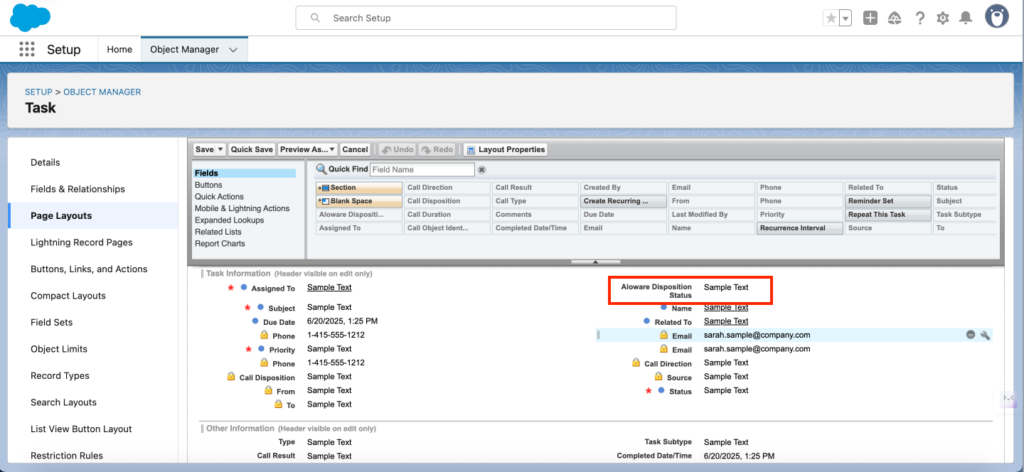
AloAi Voice Agent updates
New: Voicemail Routing with email alerts
AloAi Agents can now leave voicemails when no one answers a call. You can use pre-recorded messages and dynamic, generated voicemails.
Each voicemail triggers an email summary to the creator of the AloAi Agent (or assigned recipient), with:
- Call details
- Voicemail duration
- A direct link to the recording
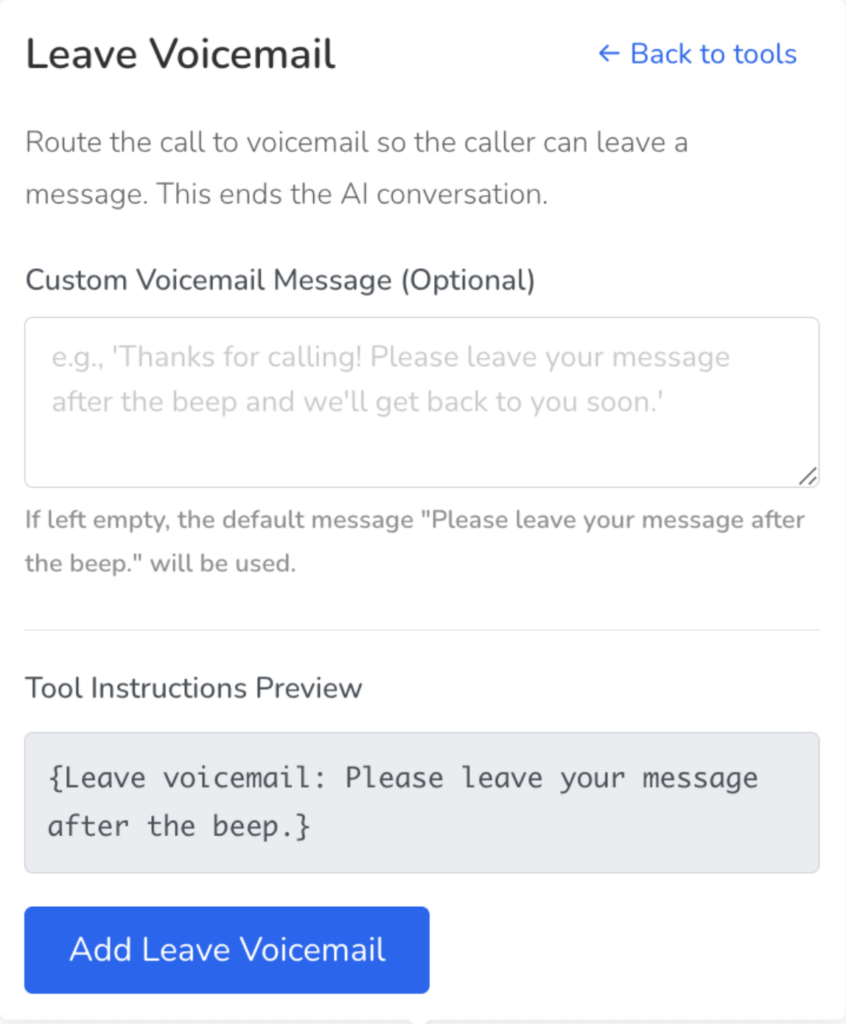
Expanded call transfer actions
We’ve improved call transfer logic in AloAi Agents. Bots can now transfer calls to:
- Individual users
- Ring groups
- Specific phone lines
These transfer actions now support natural voice commands (e.g., “Transfer me to Sales”), giving your callers a more responsive experience.
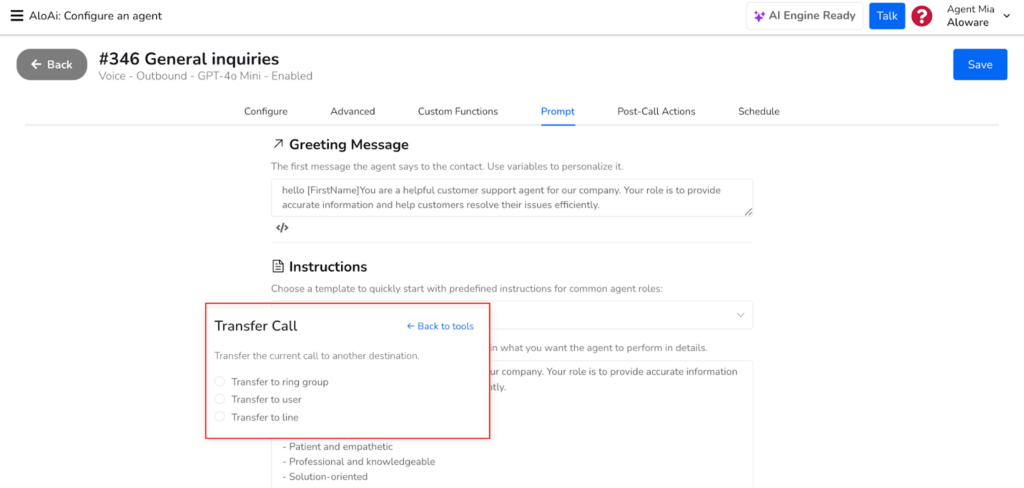
Use AloAi Agents in ring group fallbacks
AloAi Voice Agents can now be used as the final fallback layer in ring group workflows. When no agents answer—due to unavailability or after hours—the system routes the call to an AI agent for basic inquiries or message handling.
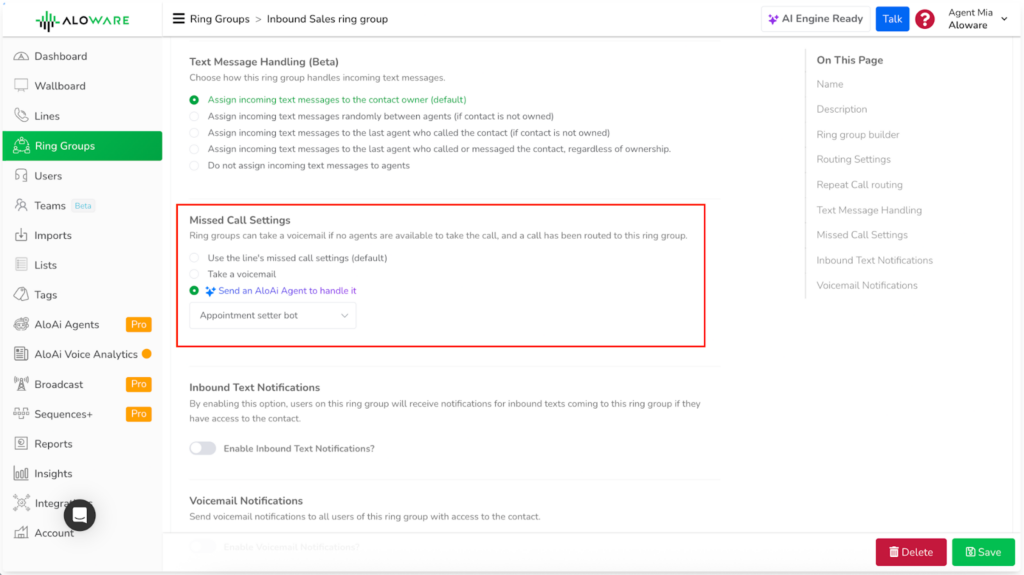
Guesty Integration improvements
Reservation number in Guesty info card
You’ll now see the reservation number directly in the Guesty integration card, alongside other booking details like status, check-in/out dates, and confirmation code.
This makes it easier to validate guest info—especially helpful when the caller isn’t the original guest.
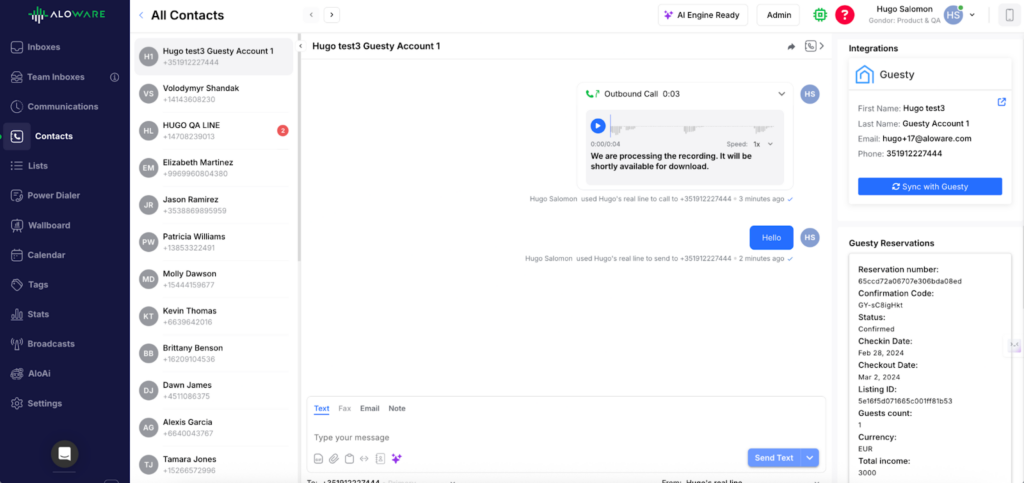
Team inbox filters
New filter options for Team Inboxes help users better organize shared communication spaces. Admins and agents can now group and review conversations more efficiently based on relevant filter rules.
New filters help teams better organize shared inboxes, giving users more control over how incoming conversations are grouped and reviewed.