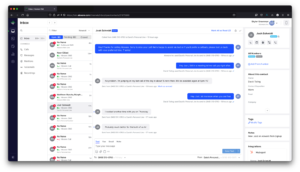Automated sequences are all about scaling up outbound efforts with ease. Whether you’re doing follow-ups or making sure everyone receives important announcements, Aloware is here to help. Check out our new and improved Sequences engine with a fresh UI to level up the way you run your cadences.
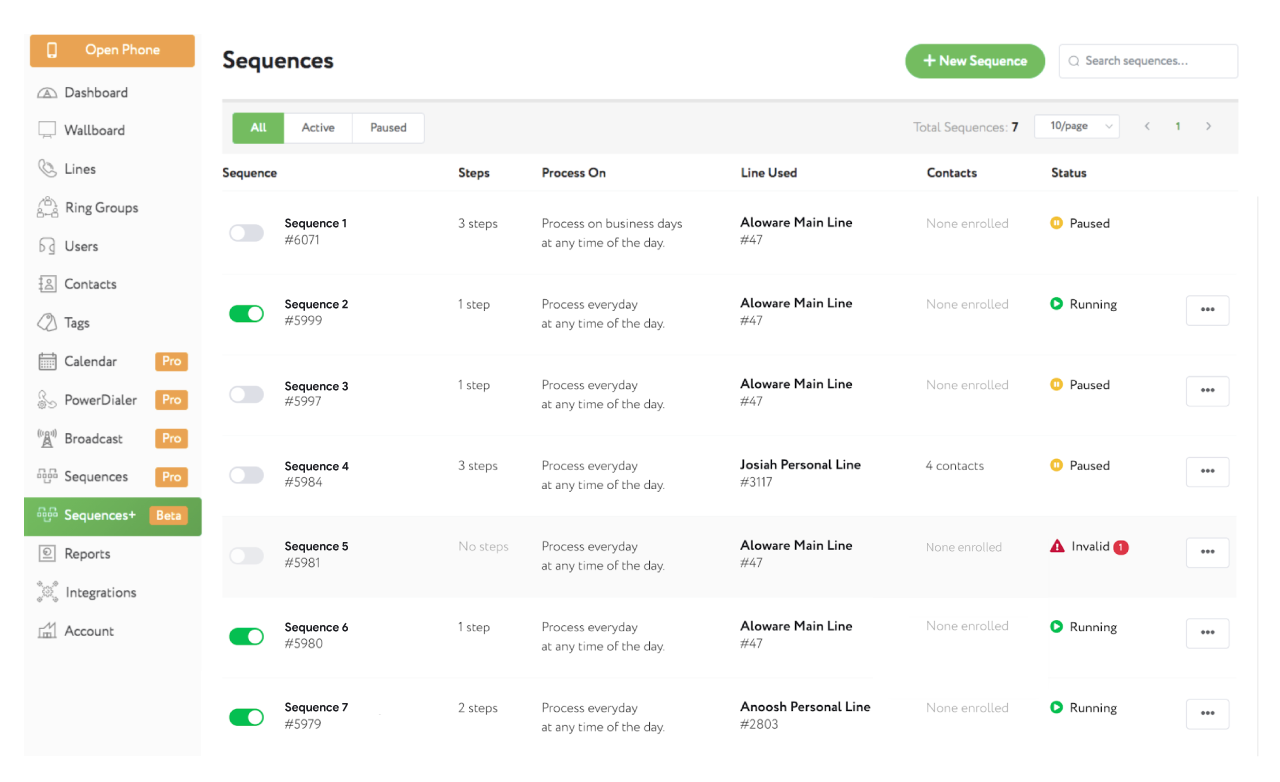
You’d be welcomed by a revamped list of your sequences for easy overview. Of course, you can still filter it by Active and Paused statuses (see buttons moved to the left), but what’s great is you get baseline information per sequence including:
- Number of steps or actions built into the sequence
- Processing schedule (whether it’s active 24/7 or only on specific times)
- Line used, so you know how you’re making contact
- Number of contacts enrolled
- Status to easily spot issues (hover over Invalid sequences, and find out what the issue is with our diagnostic tool).
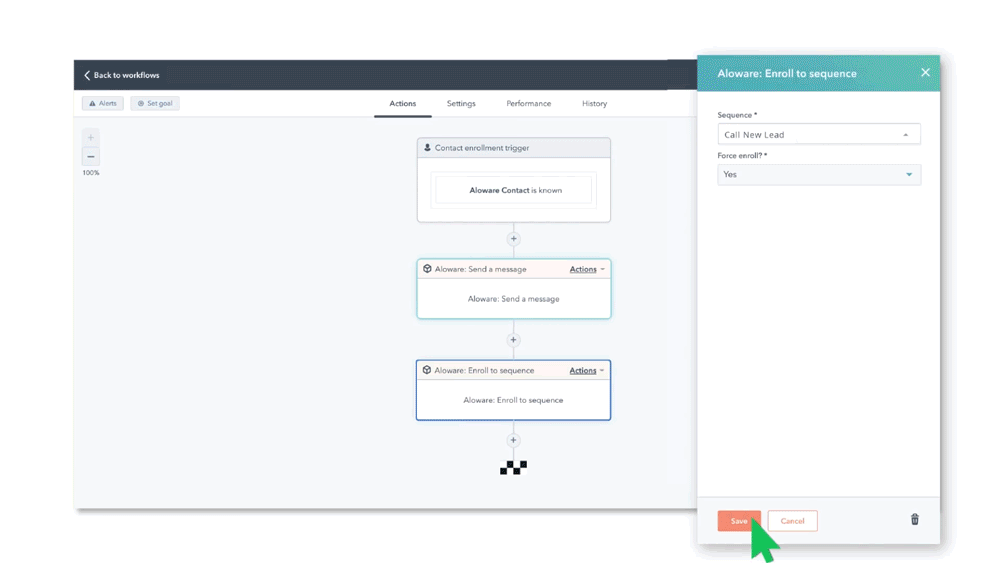
Settings for each sequence can be accessed by clicking on the button with ellipsis on the right-most column. We made sure the reorganization is intuitive by design, so you won’t have problems navigating around. From here, you can even duplicate sequences by selecting “Create Copy”.
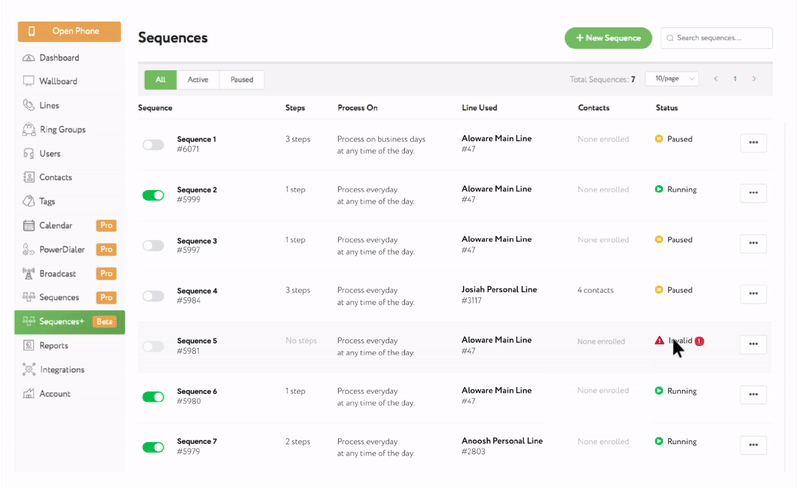
Settings. You can configure sequences the same way you were doing it before, but now, you can already throttle a sequence to process 100 contacts per minute!
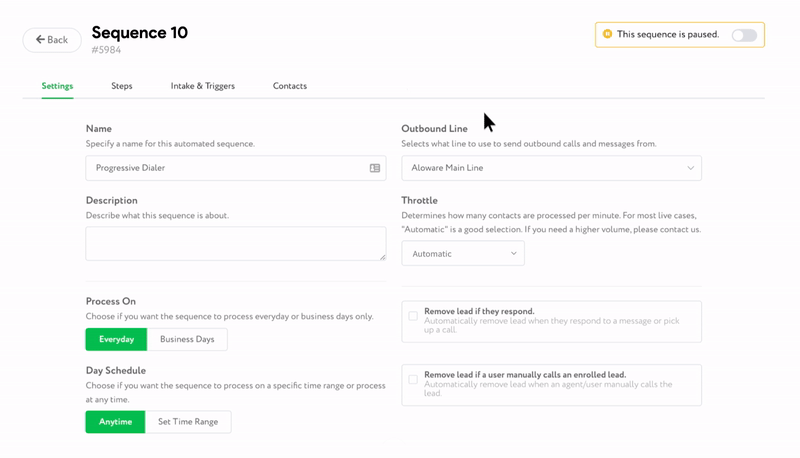
Steps. Design and review your sequences better with all the steps outlined clearly in a flowchart. This slick interface also makes it easy to reorder steps as necessary.
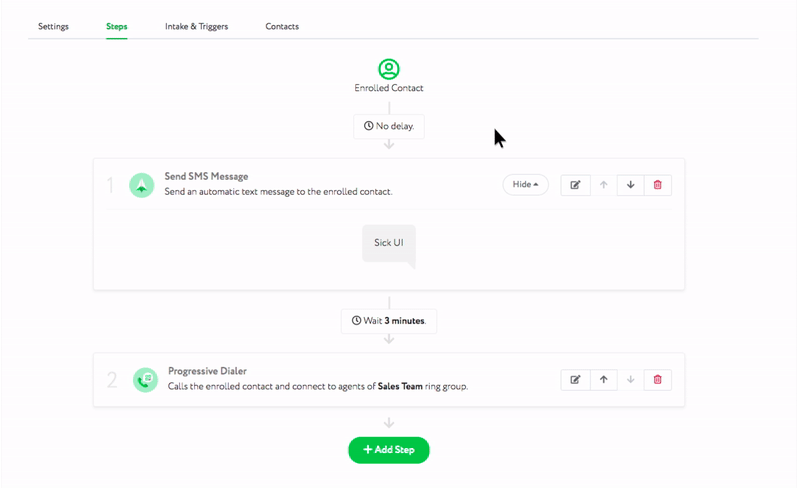
When adding a step, you can use the search bar to breeze through the process. Also, you can now choose “Round-robin change contact owner” to distribute contacts evenly amongst members of your group.
More than the front-end design, you should know that the way each step is processed has completely evolved too! Your delays are now based on when the preceding step is completed for each contact instead of when they are enrolled. This programming is essentially much more dynamic and responsive to change.
Intake & Triggers. Select “Copy from other sequence” to use an existing set of enrollment triggers. This is a great time-saver and hack when you want to make sure that certain rules are applied consistently across sequences.
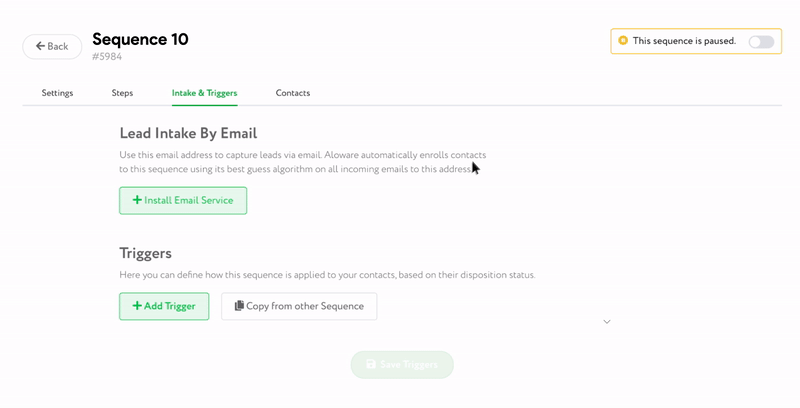
Contacts. We’ve also made it easier to enroll contacts manually. Click on “Enroll Contacts” and add either a contact group or a single contact.
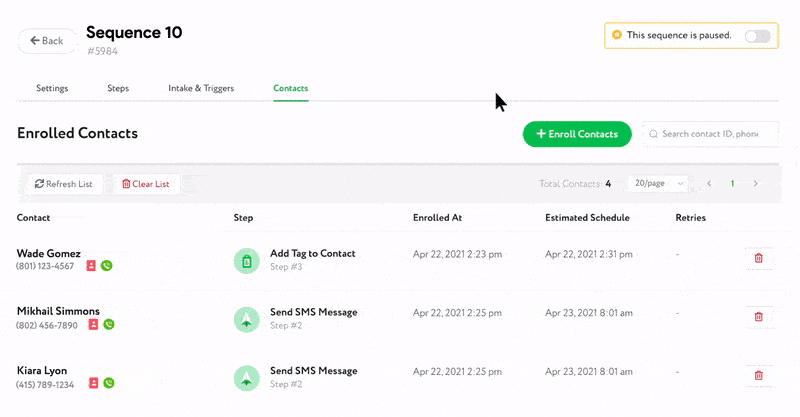
From this page, you can track where each and everyone is in the sequence. We bring you a list of enrolled contacts with their corresponding next step and its estimated processing time. You also have a reference here on their enrollment dates and can remove contacts as needed. Simply use the search functionality to jump to a specific record by looking up their names, IDs, or phone numbers.
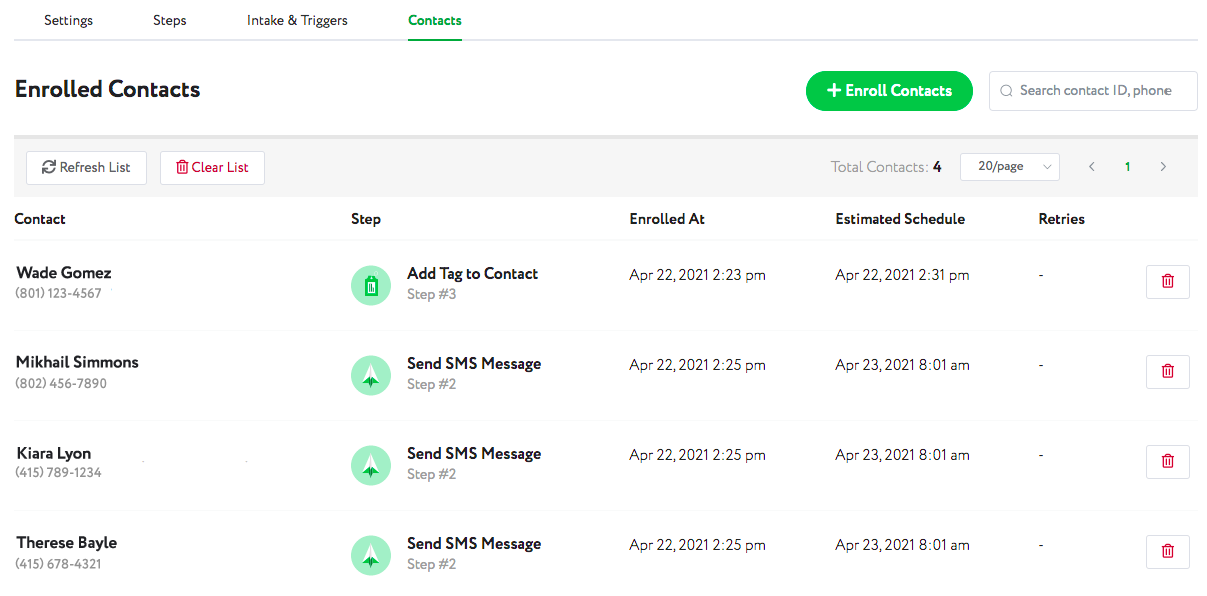
Let us know what you think of this overhaul. We really hope that this levels up your sales automation game to provide faster and smarter support to your contacts. For further questions, please feel free to message your account representative anytime.