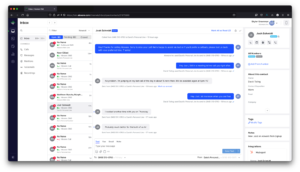We’ve got you covered with click to call features and SMS messaging inside HubSpot. Of course, our updated product integration with your favorite CRM also supports our Power Dialer!
Once you connect HubSpot with Aloware, you get a workflow extension that can send your CRM contacts to our Power Dialer based on your selected triggers.
Say goodbye to manually picking your leads and building call lists. Just set up the automation on HubSpot once, and we’ll generate you a list of new leads to connect with everyday.
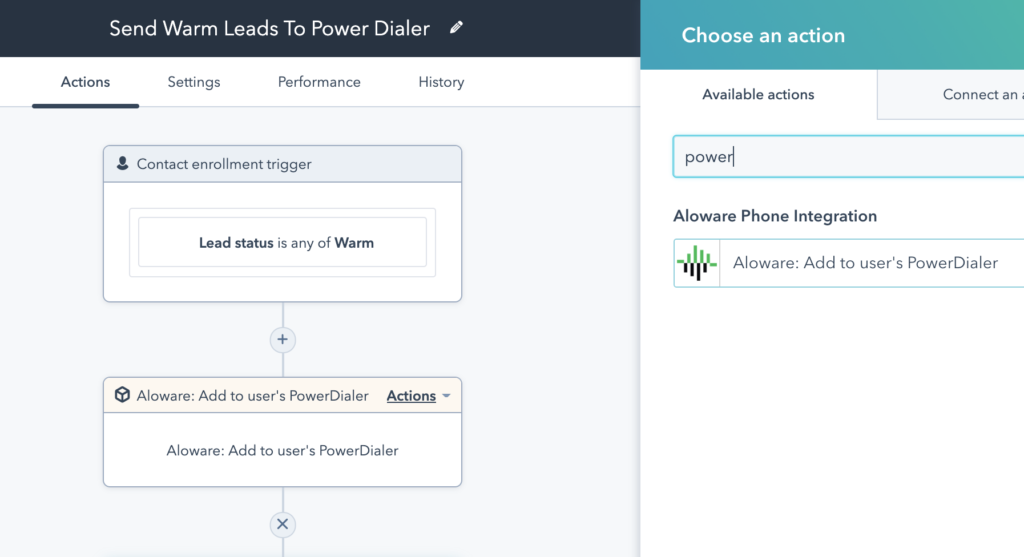
Already have a list of contacts on HubSpot? You can pull the exact list on Aloware too! From your Tags page, you now have the Import HubSpot Lists button.
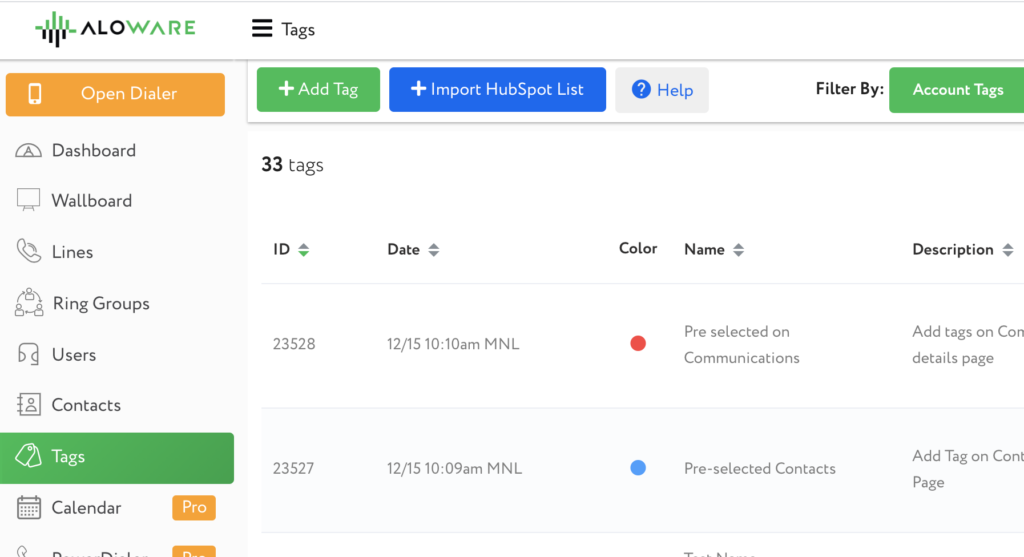
When using your HubSpot list for power dialing: Click on Integrations, select your list, and tick “Add your own contacts?” to start calling your leads up.
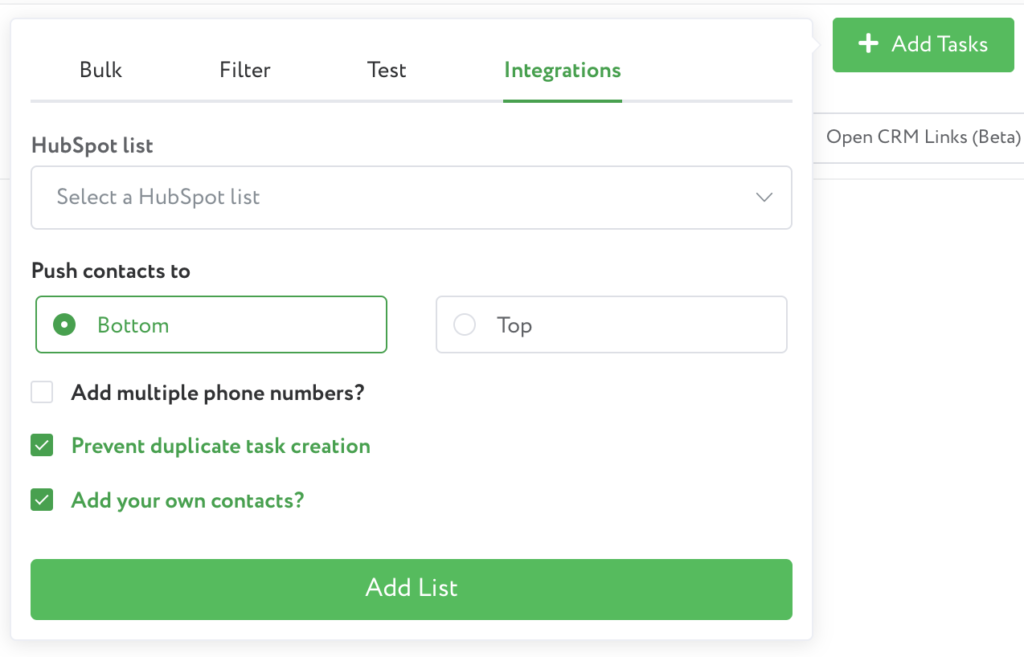
To also support you in building customer relationships, we’ve added the option in call routing settings to direct incoming calls to recorded contact owners only.
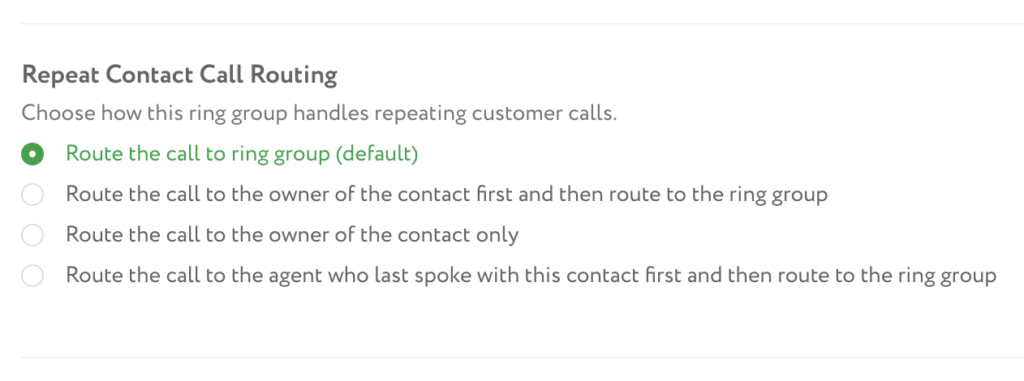
For your easy reference, HubSpot deals and some other CRM properties sync with Aloware too. Check out your integration cards from the Contact page and the dialer for additional context when communicating with HubSpot leads from Aloware.
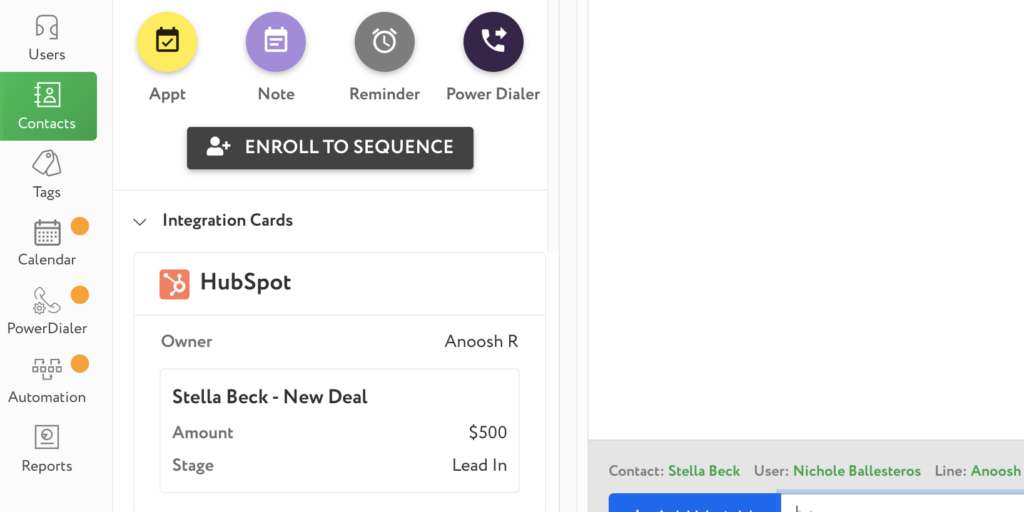
Finally, should you have a set of rules in excluding contacts from your outreach activities, we’ve also added disenroll from all sequences to your HubSpot Workflow actions. Most importantly, this should help in respecting unsubscribes to protect your reputation.
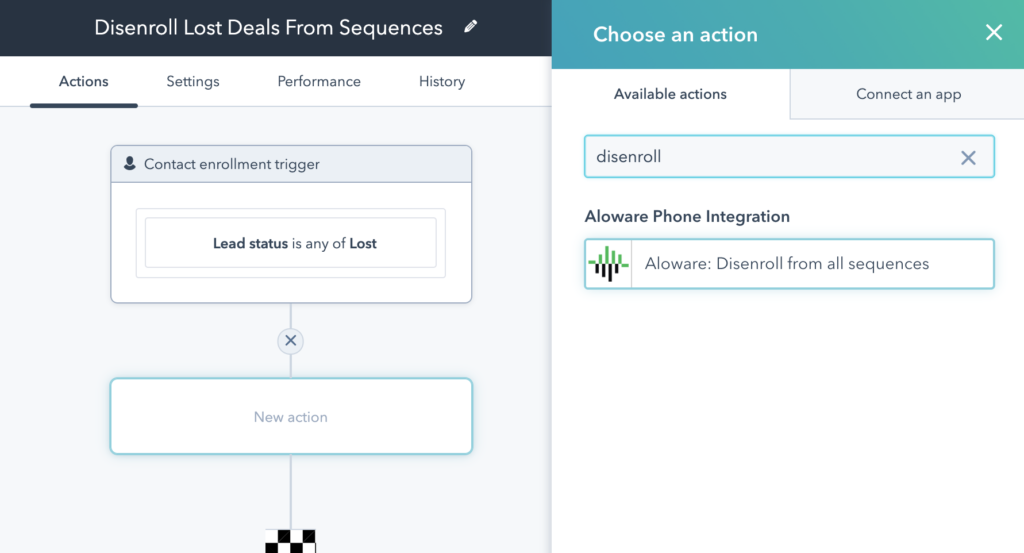
Got comments or suggestions around this? We’re happy to hear them at feedback@aloware.com.