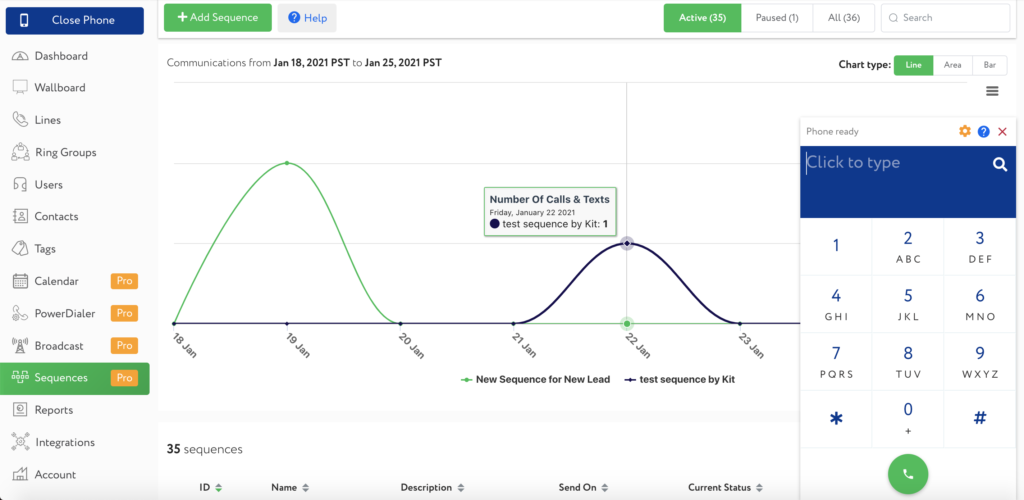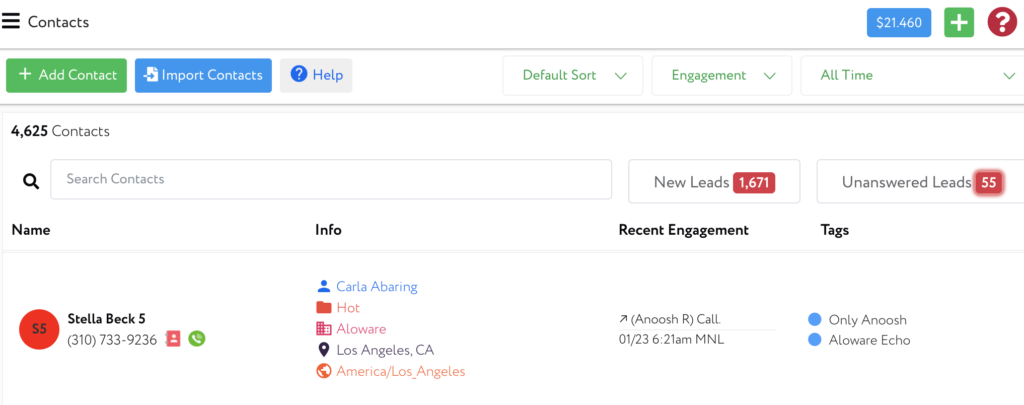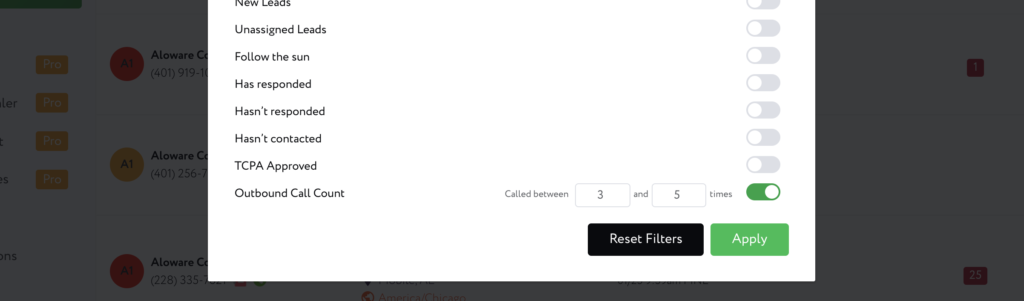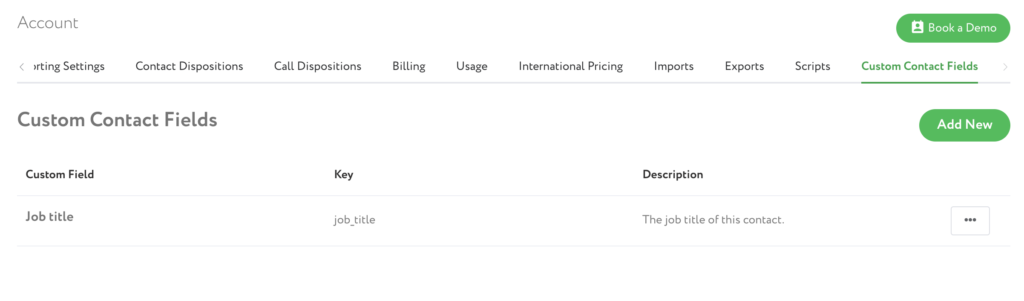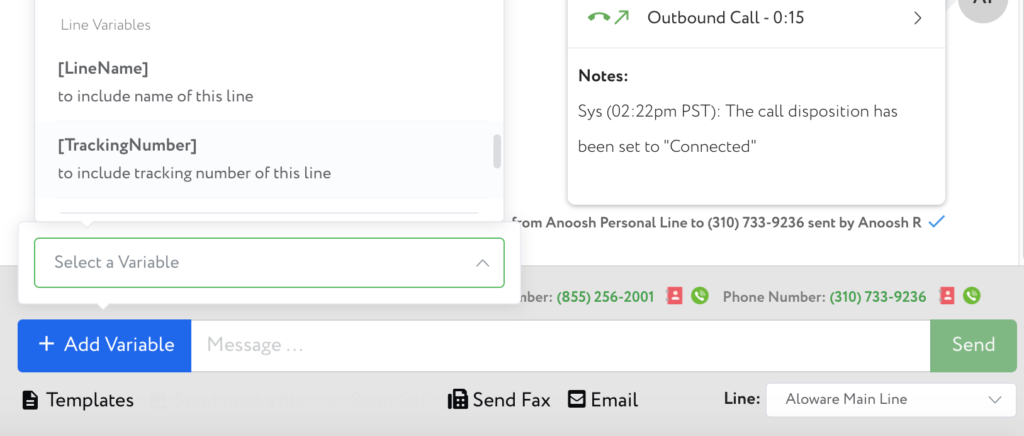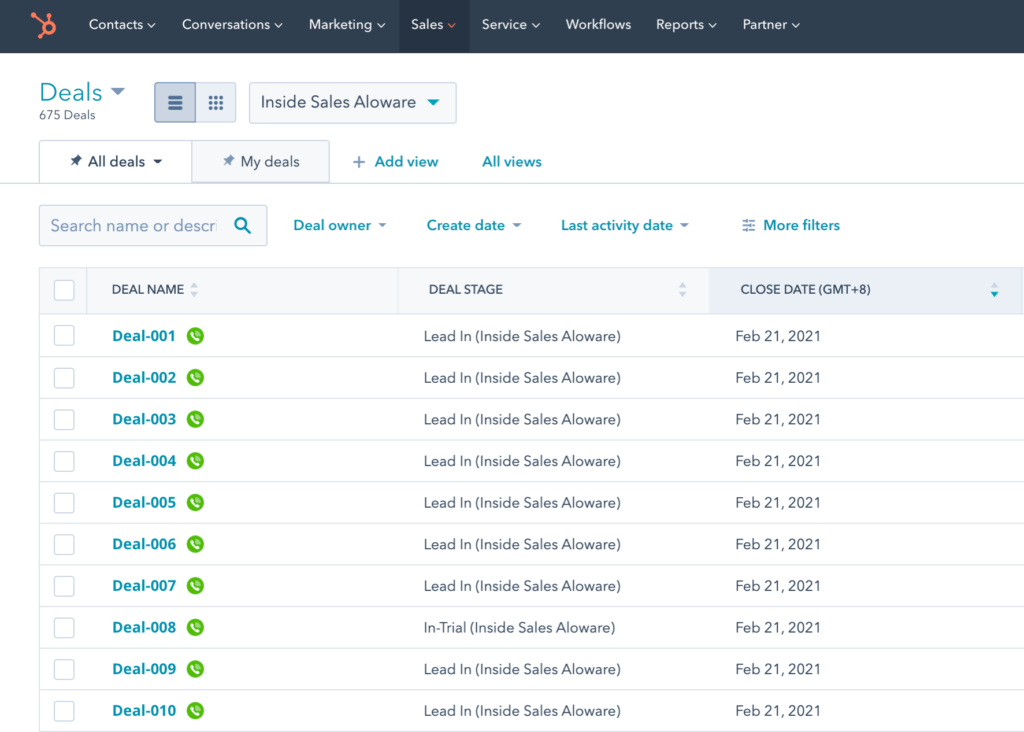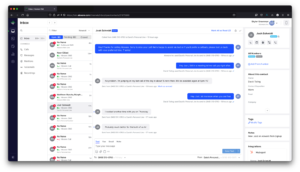As we work our way to a new and improved user experience inside the Aloware app this 2021, we’ve renamed the following sections from the main menu:
- Automation is now labeled “Sequences” as we help you more with creating drip campaigns for your sales operations
- Dialer is now called “Phone” to avoid any mix up between it and the Power Dialer
In the Contacts page, you now have number indicators for new and unanswered leads. There is also an Unreads column that counts unattended messages and voicemails per contact. Then, a Sort dropdown is made available to organize your leads based on the number of communication (calls or texts).
When you click on Filters, there is an option to find contacts based on outbound call count. Use this to spot engaged leads and those that needs further nurturing.
Perhaps the best part about this set of product updates is our provision for additional and customizable contact fields. Simply go to Account from your main menu, and find Custom Contact Fields to add new data points you want to capture from your leads. From demographic information to specific customer interests, you can record everything that’s important on Aloware!
You can even use these custom fields to populate information in text messages. When chatting with a customer, you can click on Add Variable to insert say distinct tracking numbers, tickets, and other contact-specific data points. Same option is available when creating templates, and it should come in handy when personalizing canned messages. Try using [FirstName] and [DateOfBirth] variables in creating an automated birthday greeting!
On HubSpot, you can now initiate a call from the Deals page! If you’ve got the Aloware CTI extension installed (which we highly recommend), you should be seeing a green icon you can click to call your primary contact for each deal.
What do you think of these updates? We’d love to hear your thoughts and recommendations at feedback@aloware.com.