Stay connected with your CRM contacts using unlimited SMS/MMS inside HubSpot. Aloware + HubSpot SMS integration is perfect for small and medium-sized businesses (SMBs) that want to grow better.
E-commerce direct-to-consumer businesses that embraced text marketing have seen insane growth in revenue and brand. With almost 98% open rates, B2B businesses are also tapping into business texting.

However, with the emergence of several SMS texting solutions, businesses are now faced with the paradox of choice. Even in the HubSpot ecosystem, numerous business texting apps exist for users to choose from.
This article explains why Aloware is the best HubSpot SMS for SMBs using HubSpot CRM. Additionally, we are sharing a step-by-step process of facilitating HubSpot SMS integration with the Aloware cloud contact center solution.
What is business texting?
Business text messaging is the exchange of short messages between a business and a customer, sales lead, or employee, generally referred to as SMS (short message service).

Business texting is designed to simplify business sales or customer service processes and improve internal communication for teams. Text messaging for business may include chat apps like Messenger or WhatsApp to deliver exceptional customer service.
When do SMBs use business text messaging?
Business texting is now preferred to email marketing by SMBs. Email being saturated and too much spamming are some negative reasons businesses are opting for SMS marketing.
Most small businesses are using business SMS/MMS to do the following:
- Get customer instant customer feedback requests.
- Offer promotions and discount
- Customer support
- Send reminders on appointments or deadlines.
Business texting statistics
Most business texting stats indicate that text messaging converts better than any other marketing channel. With 85% checking text within the first five minutes of receiving it, businesses need to tap into this underpriced attention.

Other interesting SMS statistics for businesses include:
- Text messaging is the preferred method to communicate with businesses across all age groups. [Lead Ferno].
- A recent study indicates that when companies texted customers after initial contact was made through another channel, the conversion rate increased by 112.6%.
- A Forrester study shows that, on average, a customer service call costs $16, while text messages cost $1 to $5.
- 65% want their accounts, billing, and payments delivered via text.

5. 63% of customers would switch to businesses that offered texts as a communication channel.
6. According to a Zendesk report, text messaging support tickets grew in volume from 2020 to 2021.
7. 20% of consumers said they purchased after receiving a text from a small business. [Constant Contact].

8. According to , 87% of businesses rate SMS marketing as important in their future marketing strategy.
9. 80% of professionals use text messaging for business purposes.
10. Business texting response rates are 295% higher than phone call responses.
What is the best HubSpot SMS integration?
Aloware SMS integrated with HubSpot CRM provides a range of texting features, including:
- Ability to send GIFs
- Multiple Media files
- Contact selection
- Line assigning
- And more
HubSpot can chat inside the CRM using Aloware SMS messenger capabilities. Here are the steps to send SMS/MMS through Aloware in HubSpot:

Step 1: In your HubSpot account, navigate to the Contacts tab.
Step 2: Search for the Contact you want to send the message to.
Step 3: Click Enter.
Step 4: In the screen's right panel, go to Aloware and click SMS Messenger.
Step 5: Aloware messenger will pop up; you can now send and receive SMS using Aloware in HubSpot.
What is Aloware Broadcast?
Aloware Broadcast is a tool that allows HubSpot users to send bulk messages and bulk RVMs (Ringless Voicemail) for marketing purposes and contact promotions.
Here is how to set up the Broadcast schedule with HubSpot CRM. Note the Broadcast Scheduler feature works based on the account's time zone and shows the broadcast's open/close hours.
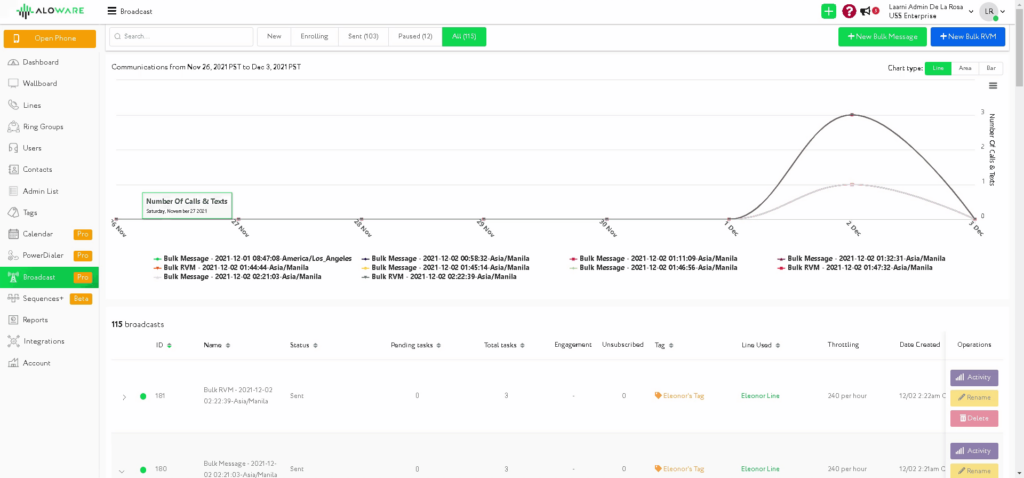
- Go to the Broadcast menu, and click the +New Bulk Message button.
- Fill in the necessary information.
- Name - Assign the broadcast's name for reporting and reference.
- From - Assign a Line to use.
- Select a group of contacts:
- By Tag
- Filter
- Integrations
- Select a time to send - Admin can restrict specific time to send messages.
- Send Now
- Pick a Time
- Throttling - Set an hourly throttle limit: of 240, 480, and 900 per hour.
- Credits - Displays the amount of credit available.
- Message Box - Compose a message to send.
- GIF/ MMS - Enable to allow sending of gifs and MMS.
- Click Send Bulk Message.
What is Aloware Sequence+?
Sequence is an improved version of Aloware’s Sequence tool. Aloware Sequence+ is a feature that helps initiate and nurture business and customer relationships using automation and campaigns:
- Sends timely communication to the right targets automatically.
- Enrolls leads automatically with the right taggings.
- Creates triggers and actions for a smooth business flow.
It supports two (2) actions:
- Creating workflow (Steps)
- Triggers and Intake
Here is the process of setting up Sequences for HubSpot SMS integration.
Step 1: Creating a new Sequence.
Step 2: Adding steps flow.
Step 3: Setting intake & triggers.
Step 4: Enroll contacts.
Beyond HubSpot SMS integration with Aloware
With an omnichannel cloud phone system, you get more than HubSpot SMS messaging solutions. You get sales automation, calls, and emailing features for your sales and support teams. Some of these cloud-based contact center solutions include:
The Sales power dialer
The sales dialer integrates with HubSpot CRM for calling, SMS campaigns, and automating your workflows. Our sales power dialer helps you reach a list of contacts one by one without the need to look for the phone number or enter the phone number manually.

Other solutions that come with HubSpot dialer integration include:
- An easy-to-integrate CTI chrome extension.
- Local presence capabilities for personalization.
- Create and automate call + text sequences.
Instant phone numbers
The modern cloud phone system allows HubSpot users to add, conference, transfer, and put on all calls using verified phone numbers from over 120+ countries.

Instant phone numbers allow you to conduct business internationally. Local numbers enable you to build meaningful relationships by appearing in your leads’ neighborhoods with local area codes.
Other solutions that come with instant phone numbers from Aloware include:
- SIP intake
- Number porting
- AI-powered local presence
Automation and campaigns
Easily automate your sales activities inside HubSpot. Avoid manual data entry with HubSpot and Aloware integration. Other automation solutions include:
- Call routing
- SMS drip campaigns
- Pre-recording voicemails
- Automated follow-ups
AI voice analytics
Voice analytics in a cloud contact center is the process of using natural language processing and voice recognition to record, transcribe, and translate voice calls into text for conversation insights and sentiment analysis.

Our AI-powered voice analytics solutions offer real-time analytics and reporting that track key parts of call conversations for improving future sales and customer support performance.
Choose Aloware for your HubSpot SMS integration
HubSpot users that use Aloware business texting get more than SMS/MMS functionalities. HubSpot SMS integration comes with omnichannel cloud contact center solutions like a sales dialer, local presence, and more.
In this era where consumers are more likely to read text messages more than email, businesses that embrace SMS marketing synced with emailing will differentiate themselves from the competition and hit their revenue targets every time.
If you are a HubSpot user and need SMS solutions inside your CRM, get a demo on how to get started with business texting.






